
Recently Selenium has launched Selenium 4 with so many new changes. Right now Selenium 4 is in beta version but soon it will be available for public use. In this post, I will show you how to Launch Firefox in Selenium using GeckoDriver which will run the test.
If you are using Selenium 3 or 4 then in order to work with the Firefox browser you need to use separate a driver that will interact with the Firefox browser. If you have noticed then we have done the same thing for Chrome and IE browser as well in previous posts.
One important thing in this post is even if you are using the Firefox beta version then it will work. If you are using Firefox 47 and above it is a must.
We have used the below system property for Chrome and IE
webdriver.chrome.driver for Chrome browser
webdriver.ie.driver for IE browser
Now we have to use webdriver.gecko.driver for Firefox as well
Let’s run a basic program with Selenium without drivers.
Program 1 without any driver
import org.openqa.selenium.WebDriver;
import org.openqa.selenium.firefox.FirefoxDriver;
public class Test1 {
public static void main(String[] args) {
WebDriver driver = new FirefoxDriver();
driver.get("http://www.google.com");
driver.quit();
}
}
Output console
The path to the driver executable must be set by the webdriver.gecko.driver system property;
Launch Firefox in Selenium using GeckoDriver
As you can see to work with Firefox we have to set the property now. You can download the driver from Github and then you can extract and you will get .exe file.
Download URL – https://github.com/mozilla/geckodriver/releases
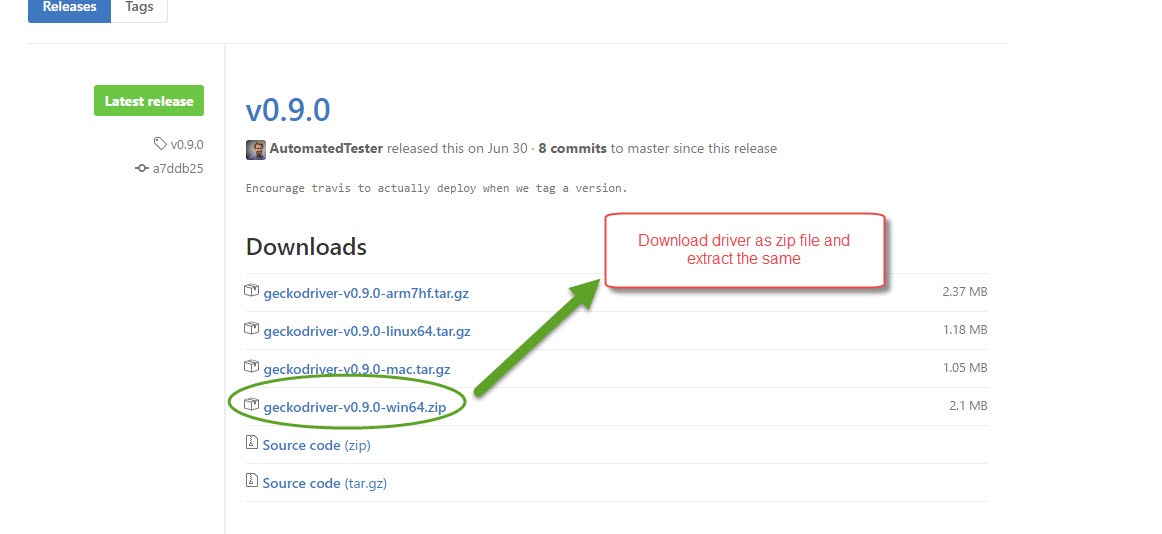
Youtube- Firefox in Selenium using geckodriver
Complete program for Firefox in Selenium using geckodriver
import org.openqa.selenium.WebDriver;
import org.openqa.selenium.firefox.FirefoxDriver;
public class Test1 {
public static void main(String[] args) {
System.setProperty("webdriver.gecko.driver","G:\\Selenium\\Firefox driver\\geckodriver.exe");
// if above property is not working or not opening the application in browser then try below property
//System.setProperty("webdriver.firefox.marionette","G:\\Selenium\\Firefox driver\\geckodriver.exe");
WebDriver driver = new FirefoxDriver();
driver.get("http://www.facebook.com");
System.out.println("Application title is ============="+driver.getTitle());
driver.quit();
}
}
Now you can run the program and you will get the expected output.
WebDriverManager for maintaining drivers for Selenium
Managing drivers for each browser can be challenging sometimes because we need to keep maintaining the different versions of the drivers and based on the platform we need to maintain the same drivers.
For example- In windows, we have different drivers and for MAC, Linux etc we have different drivers.
If you don’t want to maintain these drivers manually then you can use WebDriverManager
What is WebDriverManager
WebDriverManager is a library that will maintain the browser’s drivers automatically. You don’t to download it manually anymore.
You can check more about WebDriverManager using the below linkhttps://github.com/bonigarcia/webdrivermanager
If you are using the Maven project then just add below pom dependency and you can use the same.
<dependency> <groupId>io.github.bonigarcia</groupId> <artifactId>webdrivermanager</artifactId> <version>4.3.1</version> <scope>test</scope> </dependency>
Next time when you have to invoke the browser then you just add the below statement and you are done.
For firefox-
WebDriverManager.firefoxdriver().setup();
Note- Firefox and Chrome browser both support Headless Automation as well with just simple changes in the program. We don’t need to use any additional browser in order to run the test in headless mode.
I hope you have enjoyed the article if yes then feel free to share it with your friends.



my code
package build;
import org.openqa.selenium.WebDriver;
import org.openqa.selenium.firefox.FirefoxDriver;
public class Sample {
public static void main(String arg[]) {
WebDriver driver=new FirefoxDriver();
System.setProperty(“webdriver.gecko.driver”, “C:\\Users\\Kumar\\eclipse-workspace\\Firstsele\\driver\\geckodriver.exe”);
driver.get(“www.google.com”);
}
}
Exception in thread “main” java.lang.IllegalStateException: The path to the driver executable must be set by the webdriver.gecko.driver system property; for more information, see https://github.com/mozilla/geckodriver. The latest version can be downloaded from https://github.com/mozilla/geckodriver/releases
at com.google.common.base.Preconditions.checkState(Preconditions.java:754)
at org.openqa.selenium.remote.service.DriverService.findExecutable(DriverService.java:124)
at org.openqa.selenium.firefox.GeckoDriverService.access$100(GeckoDriverService.java:41)
at org.openqa.selenium.firefox.GeckoDriverService$Builder.findDefaultExecutable(GeckoDriverService.java:141)
at org.openqa.selenium.remote.service.DriverService$Builder.build(DriverService.java:339)
at org.openqa.selenium.firefox.FirefoxDriver.toExecutor(FirefoxDriver.java:158)
at org.openqa.selenium.firefox.FirefoxDriver.(FirefoxDriver.java:120)
at org.openqa.selenium.firefox.FirefoxDriver.(FirefoxDriver.java:98)
Hi Iranna,
You need to set the path before invoking the browser, so please add driver statement before calling WebDriver driver=new FirefoxDriver();
System.setProperty(“webdriver.gecko.driver”,”//home//hehmmhs//geckodriver//geckodriver.exe”);
WebDriver driver = new FirefoxDriver();
getting error as : Exception in thread “main” java.lang.IllegalStateException: The driver is not executable: /home/hehmmhs/geckodriver/geckodriver.exe
Hi Aysha,
Setting up chromedriver and geckodriver path on linux and MAC is not straight simple as in Windows. You need to add the path to your webdriver in the PATH system variable as
export PATH=$PATH:/path/to/driver/
OR
Use webdrivermanager. For more details, check this link https://www.youtube.com/watch?v=Pb8gsLeSOFo
hello , i tried opening facebook via firefox driver.
with the below code :
System.setProperty(“webdriver.firefox.marionette”,”C:\\Users\\Admin\\Downloads\\selenium\\geckodriver-v0.26.0-win64.exe”);
WebDriver driver = new FirefoxDriver();
String baseUrl = “http://www.facebook.com”;
problem :- firefox is opening but it is not taking me to facebook page . i.e getting just a new tab of firefox without any address.
please help me with the issue.
Hi Yogi,
Use System.setProperty(“webdriver.gecko.driver”, …) instead of System.setProperty(“webdriver.firefox.marionette”, …)
Hello Sir, I am getting this exception
Exception in thread “main” java.lang.IllegalStateException: The path to the driver executable must be set by the webdriver.gecko.driver system property; for more information, see https://github.com/mozilla/geckodriver. The latest version can be downloaded from https://github.com/mozilla/geckodriver/releases
Hi Satyam,
Kindly carefully check path of System env name and path of gecko driver
Hello… master ..
Found any solution for your issue.. the same i am facing…
Exception in thread “main” org.openqa.selenium.WebDriverException: java.io.IOException: Unable to parse URL: http://localhost:?????/session
in Firefox
Hi Savi,
Which version of Selenium WebDriver, Firefox and GeckoDriver are you using?
I have this code…
public class SeleniumTest {
public static void main(String[] args) throws InterruptedException, FileNotFoundException, IOException {
System.setProperty(“webdriver.firefox.marionette”,”C:\\Selenium\\geckodriver32.exe”);
WebDriver driver = new FirefoxDriver();
driver.get(“http://www.google.com/maps”);
}
}
Results: Open the browser, but the link does not execute it
Product Version: NetBeans IDE 8.2 (Build 201609300101)
Java: 1.8.0_141; Java HotSpot(TM) 64-Bit Server VM 25.141-b15
Mozilla Firefox: 67.0 — 32 bits
GeckoDriver: 32 bits
Hi Sebastian,
Use this System.setProperty(“webdriver.gecko.driver”,”C:\\Selenium\\geckodriver32.exe”);
hi.
I am facing the same issue with windows 8.1 64bit architecture..
Exception in thread “main” org.openqa.selenium.WebDriverException: Timed out waiting 45 seconds for Firefox to start.
Build info: version: ‘3.141.59’, revision: ‘e82be7d358’, time: ‘2018-11-14T08:25:48’
System info: host: ‘PC’, ip: ‘192.168.43.43’, os.name: ‘Windows 8.1’, os.arch: ‘amd64’, os.version: ‘6.3’, java.version: ‘13.0.1’
Driver info: driver.version: FirefoxDriver
Hi Nagaraj,
Could you please try with Java 8 and let me know with observations
Hi,
i am getting this below error while running.
Exception in thread “main” org.openqa.selenium.WebDriverException: Timed out waiting 45 seconds for Firefox to start.
Build info: version: ‘3.141.59’, revision: ‘e82be7d358’, time: ‘2018-11-14T08:25:48’
System info: host: ‘LAPTOP-5LEHV7LQ’, ip: ‘192.168.0.104’, os.name: ‘Windows 10’, os.arch: ‘amd64’, os.version: ‘10.0’, java.version: ‘1.8.0_102’
Hi Kumar,
Which version and architecture of Firefox are using? Also what is your OS architecture either 32 bit or 64 bit?
Thank you for your helping. I will try find more solution.
Thanks John
Hi,
I try by uninstall AVG virut and turn off firewall but still happen this
Hi John,
Kindly reply back with below mentioned details.
OS, OS Architecture(32 bit or 64 bit), Firefox version and its architecture, GeckoDriver version and its architecture, JDK architecture
my java version 8 update 181
Hi John,
Do you have any antivirus/antimalware which blocks geckodriver.exe while running script?
Hello,
Pls help issue below.
D:\JV24\FirefoxDriver\geckodriver.exe [OPTIONS]
D:\JV24\FirefoxDriver\geckodriver.exe: Unknown option –port=28671
Exception in thread “main” org.openqa.selenium.WebDriverException: java.net.ConnectException: Failed to connect to localhost/0:0:0:0:0:0:0:1:28671
Build info: version: ‘3.141.0’, revision: ‘2ecb7d9a’, time: ‘2018-10-31T20:22:46’
Hi John,
Which version of java are you using?
Hi Mukesh,
Actaually, I am working manual test engineer more more than two years including api testing (REST API, Postman). But, Now I am switching to Automation testing for selenium web driver.
My background MCA, I have knowledge in SQL Server. How can you help?
Hi Thiru,
Kindly mention what help are you expecting from me?
Thank you … now i can able to execute in Firefox ..
Hi Pavithra,
What action you took after my reply?
Hi mukesh
I tried the same code but it is showing me following error :
Exception in thread “main” java.lang.IllegalStateException: The driver executable does not exist: C:\Program Files\Selenium driver 1\geckodriver.exe
at com.google.common.base.Preconditions.checkState(Preconditions.java:585)
at org.openqa.selenium.remote.service.DriverService.checkExecutable(DriverService.java:146)
at org.openqa.selenium.remote.service.DriverService.findExecutable(DriverService.java:141)
at org.openqa.selenium.firefox.GeckoDriverService.access$100(GeckoDriverService.java:44)
at org.openqa.selenium.firefox.GeckoDriverService$Builder.findDefaultExecutable(GeckoDriverService.java:167)
at org.openqa.selenium.remote.service.DriverService$Builder.build(DriverService.java:355)
at org.openqa.selenium.firefox.FirefoxDriver.toExecutor(FirefoxDriver.java:190)
at org.openqa.selenium.firefox.FirefoxDriver.(FirefoxDriver.java:147)
at org.openqa.selenium.firefox.FirefoxDriver.(FirefoxDriver.java:125)
at testcase.Firefox.main(Firefox.java:13)
I am using selenium + gecko v.0.24 and Mozilla Firefox
66 version
Hi Pavithra,
Kindly put geckodrive.exe file into your user folder then try it again(sometimes non admin user doesn’t gets proper privileges into Program Files folders) . Also check syntax and location of driver file is correct.
Hi ,
Anyone clear my exception, i have spend two days to clear this exception by own but couldn’t so i excepting someone resolve this issue.
Exception in thread “main” org.openqa.selenium.WebDriverException: java.net.ConnectException: Failed to connect to localhost/0:0:0:0:0:0:0:1:7461
NOTE:
I have tried different version old and latest version of selenium, drivers eventhough its keep throwing an exception due to i could not proceed further
Hi Karthick,
Based on your comments that you have tried multiple combinations of browser version and corresponding driver versions. Just check whether any anti virus or some firewall application blocking execution of driver executable on your machine.
ohh!! god thanku soo much
Cheers Pheobe Keep visiting.
Keep visiting.
Hi Mukesh,
I am handling a jquery pop up through alert.accept(), and while executing the script I get the following error. The jquery pop up is displayed but yes option is not selected on the jquery pop up:
org.openqa.selenium.UnhandledAlertException: Unexpected modal dialog (text: Are you sure you want to deactivate?): Are you sure you want to deactivate?
Could you please provide your inputs? How can we resolve this?
Hi Archana,
Check whether you are able to click on OK/Cancel button instead of calling alert.accept().
Hi Mukesh,
This jquery pop up does not have any web element locators so i cannot get the locator for ok/cancel button. Therefore I tried using alert.accept(). Is there any other way to get the buttons clicked?
Hi Archana,
Would you please share the url, if possible?
Hi,
I am using firefox 51.0.1 (64-bit) in ubuntu14.04 LTS with selenium3 and this is my code
public class ABC {
public static void main(String[] args) throws InterruptedException {
// TODO Auto-generated method stub
WebDriver d;
System.setProperty(“webdriver.gecko.driver”,”\\home\\selenium\\Selenium\\Lib\\geckodriver.exe”);
d = new FirefoxDriver();
Thread.sleep(50000);
d.quit();
}
}
but even unable lunch browser and getting this error message:
Exception in thread “main” java.lang.IllegalStateException: The driver executable does not exist: /home/harika/Harika/selenium/Selenium/SeleniumWorkSpace/SampleProject/\home\harika\Harika\selenium\Selenium\Lib\geckodriver.exe
Hi Hari,
Windows executable doesn’t get execute in Linux environment. Use geckodriver for linux edition.
Hi,
1.webdriver.firefox.marionette
2.webdriver.gecko.driver
Both are not working for me. Unable to run firefox.
For 2nd one this error is coming.
org.openqa.selenium.firefox.NotConnectedException: Unable to connect to host 127.0.0.1 on port 7055 after 45000 ms. Firefox console output:
Please suggest Mukesh.
Hi Manjunath,
Please tell me that which version, architecture of FF and geckodriver are you using…
Hi Mahesh,
I tried the same code but it is showing me following error :
Exception in thread “main” org.openqa.selenium.WebDriverException: Cannot find firefox binary in PATH. Make sure firefox is installed. OS appears to be: VISTA
Build info: version: ‘2.53.1’, revision: ‘a36b8b1’, time: ‘2016-06-30 17:37:09’
System info: host: ‘D-7872’, ip: ‘10.10.71.106’, os.name: ‘Windows 7’, os.arch: ‘x86’, os.version: ‘6.1’, java.version: ‘1.8.0_91’
Driver info: driver.version: FirefoxDriver
at org.openqa.selenium.firefox.internal.Executable.(Executable.java:74)
at org.openqa.selenium.firefox.FirefoxBinary.(FirefoxBinary.java:60)
at org.openqa.selenium.firefox.FirefoxBinary.(FirefoxBinary.java:56)
at org.openqa.selenium.firefox.FirefoxDriver.getBinary(FirefoxDriver.java:203)
at org.openqa.selenium.firefox.FirefoxDriver.(FirefoxDriver.java:128)
at com.kpit.testapp.TestDemo.main(TestDemo.java:31)
Hi Sunayna,
Please check whether you are using appropriate version of FF, Selenium & geckodriver because there are lot of compatibility issues of geckodriver with FF version
Hi Mukesh,
Your video tutorials are very nice, the explanation is excellent and people with less java knowledge can easily understand..
Thanks Mahesh.
Hello Mukesh,
I have below error and ff is not launched. Please refer below code…..
Exception in thread “main” org.openqa.selenium.WebDriverException: org.apache.http.conn.HttpHostConnectException: Connect to localhost:14264 [localhost/127.0.0.1, localhost/0:0:0:0:0:0:0:1] failed: Connection refused: connect
Build info: version: ‘unknown’, revision: ‘1969d75’, time: ‘2016-10-18 09:43:45 -0700’
System info: host: ‘Chandrakant-PC’, ip: ‘100.67.172.65’, os.name: ‘Windows 10’, os.arch: ‘amd64’, os.version: ‘10.0’, java.version: ‘1.8.0_77’
Driver info: driver.version: FirefoxDriver
at org.openqa.selenium.remote.service.DriverCommandExecutor.execute(DriverCommandExecutor.java:91)
at org.openqa.selenium.remote.RemoteWebDriver.execute(RemoteWebDriver.java:601)
at org.openqa.selenium.remote.RemoteWebDriver.startSession(RemoteWebDriver.java:241)
at org.openqa.selenium.remote.RemoteWebDriver.(RemoteWebDriver.java:128)
at org.openqa.selenium.firefox.FirefoxDriver.(FirefoxDriver.java:259)
at org.openqa.selenium.firefox.FirefoxDriver.(FirefoxDriver.java:247)
at org.openqa.selenium.firefox.FirefoxDriver.(FirefoxDriver.java:242)
at org.openqa.selenium.firefox.FirefoxDriver.(FirefoxDriver.java:238)
at org.openqa.selenium.firefox.FirefoxDriver.(FirefoxDriver.java:127)
at gmail.test.main(test.java:11)
Caused by: org.apache.http.conn.HttpHostConnectException: Connect to localhost:14264 [localhost/127.0.0.1, localhost/0:0:0:0:0:0:0:1] failed: Connection refused: connect
at org.apache.http.impl.conn.DefaultHttpClientConnectionOperator.connect(DefaultHttpClientConnectionOperator.java:158)
at org.apache.http.impl.conn.PoolingHttpClientConnectionManager.connect(PoolingHttpClientConnectionManager.java:353)
at org.apache.http.impl.execchain.MainClientExec.establishRoute(MainClientExec.java:380)
at org.apache.http.impl.execchain.MainClientExec.execute(MainClientExec.java:236)
at org.apache.http.impl.execchain.ProtocolExec.execute(ProtocolExec.java:184)
at org.apache.http.impl.execchain.RetryExec.execute(RetryExec.java:88)
at org.apache.http.impl.execchain.RedirectExec.execute(RedirectExec.java:110)
at org.apache.http.impl.client.InternalHttpClient.doExecute(InternalHttpClient.java:184)
at org.apache.http.impl.client.CloseableHttpClient.execute(CloseableHttpClient.java:71)
at org.apache.http.impl.client.CloseableHttpClient.execute(CloseableHttpClient.java:55)
at org.openqa.selenium.remote.internal.ApacheHttpClient.fallBackExecute(ApacheHttpClient.java:142)
at org.openqa.selenium.remote.internal.ApacheHttpClient.execute(ApacheHttpClient.java:88)
at org.openqa.selenium.remote.ProtocolHandshake.createSession(ProtocolHandshake.java:108)
at org.openqa.selenium.remote.ProtocolHandshake.createSession(ProtocolHandshake.java:64)
at org.openqa.selenium.remote.HttpCommandExecutor.execute(HttpCommandExecutor.java:141)
at org.openqa.selenium.remote.service.DriverCommandExecutor.execute(DriverCommandExecutor.java:82)
… 9 more
Caused by: java.net.ConnectException: Connection refused: connect
at java.net.DualStackPlainSocketImpl.waitForConnect(Native Method)
at java.net.DualStackPlainSocketImpl.socketConnect(DualStackPlainSocketImpl.java:85)
at java.net.AbstractPlainSocketImpl.doConnect(AbstractPlainSocketImpl.java:350)
at java.net.AbstractPlainSocketImpl.connectToAddress(AbstractPlainSocketImpl.java:206)
at java.net.AbstractPlainSocketImpl.connect(AbstractPlainSocketImpl.java:188)
at java.net.PlainSocketImpl.connect(PlainSocketImpl.java:172)
at java.net.SocksSocketImpl.connect(SocksSocketImpl.java:392)
at java.net.Socket.connect(Socket.java:589)
at org.apache.http.conn.socket.PlainConnectionSocketFactory.connectSocket(PlainConnectionSocketFactory.java:74)
at org.apache.http.impl.conn.DefaultHttpClientConnectionOperator.connect(DefaultHttpClientConnectionOperator.java:141)
… 24 more
Thanks in advance
Hi Chandrakant,
Please reply back which details of Firefox(version and architecture)
I am getting this error
org.openqa.selenium.firefox.NotConnectedException: Unable to connect to host 127.0.0.1 on port 7055 after 45000 ms. Firefox console output:
tion”:”The default theme.”,”creator”:”Mozilla”,”homepageURL”:null,”contributors”:[“Mozilla Contributors”]},”visible”:true,”active”:true,”userDisabled”:false,”appDisabled”:false,”descriptor”:”C:\\Users\\waheed.ahmed\\AppData\\Local\\Mozilla Firefox\\browser\\extensions\\{972ce4c6-7e08-4474-a285-3208198ce6fd}.xpi”,”installDate”:1483019453938,”updateDate”:1483019453938,”applyBackgroundUpdates”:1,”skinnable”:true,”size”:21152,”sourceURI”:null,”releaseNotesURI”:null,”softDisabled”:false,”foreignInstall”:false,”hasBinaryComponents”:false,”strictCompatibility”:true,”locales”:[],”targetApplications”:[{“id”:”{ec8030f7-c20a-464f-9b0e-13a3a9e97384}”,”minVersion”:”50.1.0″,”maxVersion”:”50.1.0″}],”targetPlatforms”:[],”seen”:true}
Hi Waheed,
For me it looks like some addon issue but I am not sure. You can give a try by uninstalling all addons from firefox browser. Restart your machine and try again.
Just before I do any UninstalLing I’m using Selenium 3 against Mozilla Firefox v50.0.1 would that be fine ? Can I share my code ?
Hi Ahmed, Try using FF 46 and FF 48
Good work Mukesh, Keep it up
Hi Sudhir,
Glad to read from you.
Hi Mukesh,
Thanks very much for putting all this info together. I am a web tester and have time now to learn about automation. I am going through your scenarios. I use Firefox 50 Chrome 55 , selenium 3.0.1 so I have download the selenium java 3.0.1 and standalone 3.0.1 geckodriver.exe and chromedriver.exe.
Hi Sue,
We use FF 48 and FF 46 and it works fine. Please use the same to work with Selenium.
Hai mukesh. this helped me a lot to resolve my issue. Thank you.
Hi Leena,
Happy to read from you.
whether Actions class is supported by selenium3 or not
There is some issues with Actions class in Selenium 3. Kindly use Selenium 2.53.1
I sincerely appreciate your work … Keep it up
Thanks Kotresh Keep in touch
Thanks a lot Mukesh..its really helped me..:)
hi Mukesh….good job
thanks Rahul
Thanks a Lot. It really helped a lot..
Your most welcome Ranjit Keep visiting and let me know if any help required in Selenium.
Keep visiting and let me know if any help required in Selenium.
Hi Mukesh, Good work man.
Simple code:
package Test;
import org.openqa.selenium.By;
import org.openqa.selenium.WebDriver;
import org.openqa.selenium.WebElement;
import org.openqa.selenium.firefox.FirefoxDriver;
import org.openqa.selenium.support.ThreadGuard;
/**
* Created by kamal on 11/7/2016.
*/
public class TestWikipedia {
public static void main(String[]args) throws InterruptedException {
System.setProperty(“webdriver.gecko.driver”,”C:\\Users\\kamal\\Downloads\\geckodriver-v0.11.1-win64\\geckodriver.exe”);
WebDriver driver = new FirefoxDriver();
driver.get(“http://www.wikipedia.org”);
WebElement link;
link = driver.findElement(By.linkText(“English”));
link.click();
Thread.sleep(5000);
WebElement searchBox;
searchBox = driver.findElement(By.id(“searchInput”));
searchBox.sendKeys(“Software”);
searchBox.submit();
Thread.sleep(5000);
driver.quit();
}
}
Hi Kamal,
Code is working now.
I did below changes
1- Changed link text to xpath
2- Added implicit wait
3- Removed thread.sleep (running code fast now)
I will suggest you to go through below link for more details
http://learn-automation.com/usage-of-implicit-wait-in-selenium-webdriver/
http://learn-automation.com/how-to-write-dynamic-xpath-in-selenium/
Here is the code
import org.openqa.selenium.By;
import org.openqa.selenium.WebDriver;
import org.openqa.selenium.WebElement;
import org.openqa.selenium.chrome.ChromeDriver;
import org.openqa.selenium.firefox.FirefoxDriver;
public class TestFF {
public static void main(String[] args) throws InterruptedException {
System.setProperty(“webdriver.chrome.driver”,
“./Drivers/chromedriver.exe”);
WebDriver driver = new ChromeDriver();
driver.manage().timeouts().implicitlyWait(30, TimeUnit.SECONDS);
driver.get(“http://www.wikipedia.org”);
WebElement link;
link = driver.findElement(By.xpath(“//a[contains(@title,’English — Wikipedia — The’)]”));
link.click();
WebElement searchBox;
searchBox = driver.findElement(By.id(“searchInput”));
searchBox.sendKeys(“Software”);
searchBox.submit();
driver.quit();
}
}
Hi Mukesh sir ,
You are really doing great job by helping us by providing the videos and codes . Thanks alot
Thanks Shreesh. Keep sharing and keep visiting.
Hi Mukesh,
Thanks for your guidance through this page and your website,i am in need of some help,below is the code i used as per your info,but google page opens in google chrome and not in firefox,why so and how can i do it using firefox,please let me know,thank you so much.
package FirstPackage;
import org.openqa.selenium.WebDriver;
import org.openqa.selenium.firefox.FirefoxDriver;
public class FirstExample {
public static void main(String[] args) {
// TODO Auto-generated method stub
System.setProperty(“webdriver.gecko.driver”,”D:\\selenium\\geckodriver-v0.11.1-win32\\geckodriver.exe”);
WebDriver d2=new FirefoxDriver();
d2.get(“https://www.Google.com”);
d2.manage().window().maximize();
}
}
Below is the red coloured warning messages:
1477664325667 geckodriver INFO Listening on 127.0.0.1:42787
Oct 28, 2016 7:48:46 PM org.openqa.selenium.remote.ProtocolHandshake createSession
INFO: Attempting bi-dialect session, assuming Postel’s Law holds true on the remote end
1477664326353 mozprofile::profile INFO Using profile path C:\Users\Home\AppData\Local\Temp\rust_mozprofile.AVep2boJajgI
1477664326357 geckodriver::marionette INFO Starting browser C:\Program Files\Mozilla Firefox\firefox.exe
1477664326395 geckodriver::marionette INFO Connecting to Marionette on localhost:50671
[GFX1]: Potential driver version mismatch ignored due to missing DLLs 0.0.0.0 and 0.0.0.0
1477664328030 Marionette INFO Listening on port 50671
[GFX1]: Potential driver version mismatch ignored due to missing DLLs 0.0.0.0 and 0.0.0.0
1477664331260 Marionette INFO startBrowser 96b3ef70-3a15-4c07-9787-bfc4b9c09e06
Oct 28, 2016 7:48:52 PM org.openqa.selenium.remote.ProtocolHandshake createSession
INFO: Detected dialect: W3C
Hi Radhika,
Try using below property webdriver.firefox.marionette”
Hi Mukesh,
How can i bypass the untrusted SSL certificate exception page using geckodriver in FF48+
I am starting the server using this command
java -jar -Dwebdriver.gecko.driver=geckodriver.exe selenium-server-standalone-3.0.1.jar
Its not bypassing the SSL Certificate Page
Kindly help
HI Ramesh,
Below link will help http://learn-automation.com/handle-untrusted-certificate-selenium/
Hi Mukesh again
authentication popup:
when I use Selenium 2.53 with IE browser everything was fine.
// WebDriverWait wait = new WebDriverWait(myDriver, 10);
// Alert alert = wait.until(ExpectedConditions.alertIsPresent());
// alert.authenticateUsing(new UserAndPassword(“mylogin_id”, “my_pwd”));
since I change to selenium 3.0.1 (work with geckodriver) the code described above does not work anymore.
I also try to solve this (workaround) by using Robot() , but somehow it does not work.
Do you know any solution for this (for selenium 3.x + geckodriver and IE browser) ?
thank you.
Cheers
Loren
Yes Loren here you go http://learn-automation.com/handle-windows-authentication-using-selenium-webdriver/
Hi Mukesh do you have reference to set up firefox driver with selenium 3 C#
not sure about c# Rashmi
Hi Mukhes,
first of all thank you for the great tutorial in here.
Today I have a question again, please.
I use
– Eclipse Neon
– TestNg 6.9.9
– Selenium 3.0.1 (with geckodriver.exe)
– PortableFirefox v. 49.x
Everything works fine, but everytime when I start the test automation (executing the tests) I can see in Eclipse console a lot of “DEBUG INFORMATION”, e.g.
1476948097842 addons.xpi DEBUG Calling
…
Q: Is there a way how to disable this DEBUG mode in my test script?
Thank you in advance.
Cheers,
Loren
Hey Loren,
Thank you for the nice feedback. By default, Selenium provides some logs which are useful in debug. As of now I am not sure how to disable this but will try and let you know.
You can continue with scripting part because it will not create any issue.
Hi Mukesh,
Cn I do this with Test NG.it is not working for me
Yes yaumana, please refer below post
http://learn-automation.com/base-class-in-selenium-webdriver/
Hi Mukesh,
first of all thanks for the sharing knowledge.
Today I have tried this, It is working like a charm. But I have 1 doubt in it, I need little information regarding this,
If I run my script with “webdriver.gecko.driver” – It is working.
If I run my script with “webdriver.firefox.marionette” – I am getting below error. Why?
E:\Raja\Lib\FirefoxDriver\geckodriver.exe [OPTIONS]
E:\Raja\Lib\FirefoxDriver\geckodriver.exe: Unknown option –port=33879
Oct 17, 2016 4:10:44 PM org.openqa.selenium.remote.ProtocolHandshake createSession
INFO: Attempting bi-dialect session, assuming Postel’s Law holds true on the remote end
Exception in thread “main” org.openqa.selenium.WebDriverException: org.apache.http.conn.HttpHostConnectException: Connect to localhost:33879 [localhost/127.0.0.1, localhost/0:0:0:0:0:0:0:1] failed: Connection refused: connect
Build info: version: ‘3.0.0’, revision: ‘350cf60’, time: ‘2016-10-13 10:48:16 -0700’
hey Raja
try with below webdriver.gecko.driver
hey bro thanks a lot. i was gonna give up this selenium with gecko stuff So finally i installed firefox 42 with selenium 2.48. My OS is win 10 64bit. So to now all is well! Tell me why they started to use geckodriver ? I’m new to selenium. So its necessary to learn Selenium through gecko stuff ?
So finally i installed firefox 42 with selenium 2.48. My OS is win 10 64bit. So to now all is well! Tell me why they started to use geckodriver ? I’m new to selenium. So its necessary to learn Selenium through gecko stuff ?
Hi Chethana,
you can find all changes below https://raw.githubusercontent.com/SeleniumHQ/selenium/master/java/CHANGELOG
Hi Mukesh,
Thanks for the wonderful job. Really helpful.
Could you please help me with this as I am able to open firefox but not with the created profile “fareed” using “firefox.exe -p” with firebug addon installed in the profile.
FYI: Using selenuim 3 beta 4 with geckodriver-v0.11.1-win64
Please refer to the code below:
System.setProperty(“webdriver.gecko.driver”, “D:\\Selenium\\geckodriver.exe”);
// Create a profiles object
ProfilesIni pr = new ProfilesIni();
// Create a firefox profile object
FirefoxProfile fp = new FirefoxProfile();
fp = pr.getProfile(“fareed”);
FirefoxDriver driver = new FirefoxDriver(fp);
driver.get(“http://msn.com”);
Thanks,
Fareed.
Hi Fareed, it seems in Selenium 3 they have some issues for profile.
Can you try with Selenium 2.53.1
Thanks Mukesh for a great headstart. It was useful.
Your most welcome Ravi. Happy long weekend.
Hi,
I have java 1.8 version and recently installed Selenium 3.0 beta3. Getting below error while using the new firefox driver. Please help me out.
Thanks
My code is :
System.setProperty(“webdriver.firefox.marionette”,”D:\\selenium\\geckodriver9.exe”);
//System.setProperty(“webdriver.gecko.driver”,”D:\\selenium\\geckodriver9.exe”);
WebDriver driver = new FirefoxDriver();
driver.get(“http://www.facebook.com”);
I have tryed both marionette and gecko but its not working
ERROR is below
————————————————————————
xception in thread “main” org.openqa.selenium.WebDriverException: Cannot find firefox binary in PATH. Make sure firefox is installed. OS appears to be: VISTA
Build info: version: ‘3.0.0-beta3’, revision: ‘c7b525d’, time: ‘2016-09-01 14:57:03 -0700’
System info: host: ‘CreativeLipiPC’, ip: ‘192.168.1.124’, os.name: ‘Windows 7’, os.arch: ‘x86’, os.version: ‘6.1’, java.version: ‘1.8.0_60’
Driver info: driver.version: FirefoxDriver
at org.openqa.selenium.firefox.internal.Executable.(Executable.java:75)
at org.openqa.selenium.firefox.FirefoxBinary.(FirefoxBinary.java:60)
at org.openqa.selenium.firefox.FirefoxBinary.(FirefoxBinary.java:56)
at org.openqa.selenium.firefox.FirefoxDriver.(FirefoxDriver.java:123)
at firefox49.openFF49.main(openFF49.java:19)
Hi Atul,
You can fix this issue using below article http://www.mythoughts.co.in/2013/03/orgopenqaseleniumwebdriverexception.html
Hi Mukesh,
I followed your great video clips on youtube and thought you have done great jobs explaining selenlium and cucmber tools.
I have a question for you and hope you can help:
I tried to use Selenium Server 3.0.0beta + cucumber + Firefox v48. I followed the instructions that you presented in your youtube video and they work just fine; however, there is one big issue: the method “driver.getWindowHandle()” (and “driver.getWindowHandles()”) does not return the window session ID ( a 32 bit hexa-decinmal string) as it used to do, instead it returns a short integer number between 1 and 20. Because of this incorrect window session ID I am not able to switch the window focus from one window to another.
Would you please confirm it is a bug?
If it is not a bug, then how can I fix that? Waht do I need to do to get the window session ID/IDs? Is there a new method to get the window ID/IDs?
Looking forward to your answer Muskesh!
Have a great day!
Thanks
Hi Tom,
I would suggest you to continue with 2.53.1 version because Selenium 3 is in Beta phase and changes are not final so not sure about this new bug.
Let’s wait for final changes and then we can see this bug or issue.
Hello can you please let me know how to use gecko driver in mac book ?
What file I need to install and how to set it path ?
Thanks
Varun
Hey Varun,
Here you go http://learn-automation.com/firefox-browser-on-mac-using-selenium-webdriver/
Hi Mekesh
Can you please make a video on how to use & configure the gecko driver in mac book. I have having alot of issues installing and setting the path on my mac machine. A step-by-step video will be very helpful.
Thanks
Umer
Yes Umer here we go http://learn-automation.com/firefox-browser-on-mac-using-selenium-webdriver/
even after set the system property i am getting same error
Hi Asha, Kindly go throw the video as well because I have clearly explained this error message as well.
Thank you , man. That worked perfect for me and I was about to give up today and come back for it tomorrow but you just helped me solve it. Amazing . Thank you, again.
Cheers Ahmed Good to hear it saved your time.
Good to hear it saved your time.
It is really helpful..I was wondering how to tackle this as our company is using older ESR verison of FF. Thank you
Dont worry suresh once Selenium comes with final version then you can use latest version of FF as well.
Mukesh,
I have been beating my head against the wall for a day trying to figure this out. I am using the FF48, latest gecko driver (v0.10.0-win64.) and Selenium 2.53.1. Using your example, the app hangs for a bit and the following exception is thrown:
org.openqa.selenium.firefox.NotConnectedException: Unable to connect to host 127.0.0.1 on port 7055 after 45000 ms. Firefox console output:
la Contributors”]},”visible”:true,”active”:true,”userDisabled”:false,”appDisabled”:false,”descriptor”:”C:\\Program Files (x86)\\Mozilla Firefox\\browser\\extensions\\{972ce4c6-7e08-4474-a285-3208198ce6fd}.xpi”,”installDate”:1472018554000,”updateDate”:1472018554000,”applyBackgroundUpdates”:1,”skinnable”:true,”size”:21905,”sourceURI”:null,”releaseNotesURI”:null,”softDisabled”:false,”foreignInstall”:false,”hasBinaryComponents”:false,”strictCompatibility”:true,”locales”:[],”targetApplications”:[{“id”:”{ec8030f7-c20a-464f-9b0e-13a3a9e97384}”,”minVersion”:”48.0.2″,”maxVersion”:”48.0.2″}],”targetPlatforms”:[],”seen”:true}
————————-
I used both webdriver properties without success.
“webdriver.firefox.marionette” 8 “webdriver.firefox..gecko”
Hey Mark,
Is this fixed?
Latest gecko driver (0.10.0) supports latest version of selenium (3.0.0 beta) so either use gecko v0.9 or upgrade your selenium
See description of release note of v0.10
https://github.com/mozilla/geckodriver/releases
Hey Mukesh,
Awesome you rocks ,it worked for me .
Cheers Ankit
Hi Mukesh,
Even though i configured with selenium3 ,it is not working in firefox 48 v …..
System.setProperty(“webdriver.firefox.marionette”, “E:\\Softwares\\geckodriver.exe”);
driver=new FirefoxDriver();
driver.get(“google.com”);
But it is working in 46 .Please help me that how to run my script in firefox48…????
Hi Sridhar,
Try with below setting
System.setProperty(“webdriver.gecko.driver”, “E:\\Softwares\\geckodriver.exe”);
I have tried with very simple code.WebDriver driver;
System.setProperty(“webdriver.gecko.driver”, “D:\\Selenium\\geckodriver-v0.10.0-win64\\geckodriver.exe”);
driver =new FirefoxDriver();
driver.get(“https://www.facebook.com/”);
System.out.println(“successfully launch”);
Its working for me but in console I am getting below o/p. Not sure whether its expected or not
Sep 07, 2016 11:08:38 PM org.openqa.selenium.remote.ProtocolHandshake createSession
INFO: Attempting bi-dialect session, assuming Postel’s Law holds true on the remote end
1473239322341 Marionette INFO Listening on port 58989
1473239327668 Marionette INFO startBrowser 850a2735-7a77-4e51-859a-0e094ebc5cf7
1473239327702 Marionette INFO sendAsync 850a2735-7a77-4e51-859a-0e094ebc5cf7
Sep 07, 2016 11:08:48 PM org.openqa.selenium.remote.ProtocolHandshake createSession
INFO: Detected dialect: W3C
1473239329050 Marionette INFO sendAsync 850a2735-7a77-4e51-859a-0e094ebc5cf7
1473239329282 Marionette INFO sendAsync 850a2735-7a77-4e51-859a-0e094ebc5cf7
successfully launch
Hi Heena,
It is just a info section for you as expected so dont worry. You can disable this as well with some settings
How do you disable this output? I’ve tried several things like with DesiredCapabilities’ LOGGING_PREFS but haven’t successfully stopped this output.
Hi Guyman,
I have seen lots of thread on this but seems this feature is not available. I guess they will implement in next releases. If you found any solution on this then let me know.
Hi Heena,
you should change the driver name (firefox )in above you gave incorrect
WebDriver driver;
System.setProperty(“webdriver.firefox.marionette”, “D:\\Selenium\\Firefox driver\\geckodriver.exe”);
driver =new FirefoxDriver();
If gecko doesnt work then you can try marionette as well.
Hi ,
This is my first time using geckodriver for selenium and I’m trying using it with this simple code:
import org.openqa.selenium.WebDriver;
import org.openqa.selenium.firefox.FirefoxDriver;
public class Selenium_Basic
{
public static void main(String[] args)
{
WebDriver driver;
System.setProperty(“webdriver.gecko.driver”,”C:\\Selenium\\Firefox Driver\\geckodriver.exe”);
driver = new FirefoxDriver();
String baseUrl = “http://newtours.demoaut.com/”;
driver.get(baseUrl);
}
}
and it gives me this error :
Sep 07, 2016 10:35:26 AM org.openqa.selenium.remote.ProtocolHandshake createSession
INFO: Attempting bi-dialect session, assuming Postel’s Law holds true on the remote end
1473215727368 Marionette INFO Listening on port 55007
1473215729547 Marionette INFO startBrowser bcc5e297-193e-41ac-a6d8-97d1278fabe2
1473215729554 Marionette INFO sendAsync bcc5e297-193e-41ac-a6d8-97d1278fabe2
Sep 07, 2016 10:35:29 AM org.openqa.selenium.remote.ProtocolHandshake createSession
INFO: Detected dialect: W3C
1473215729935 Marionette INFO sendAsync bcc5e297-193e-41ac-a6d8-97d1278fabe2
1473215730003 Marionette INFO sendAsync bcc5e297-193e-41ac-a6d8-97d1278fabe2
Exception in thread “main” org.openqa.selenium.WebDriverException: Error loading page (WARNING: The server did not provide any stacktrace information)
Command duration or timeout: 3.32 seconds
Build info: version: ‘unknown’, revision: ‘c7b525d’, time: ‘2016-09-01 14:52:30 -0700’
System info: host: ‘4992YC2’, ip: ‘172.19.20.39’, os.name: ‘Windows 8.1’, os.arch: ‘amd64’, os.version: ‘6.3’, java.version: ‘1.8.0_101’
Driver info: org.openqa.selenium.firefox.FirefoxDriver
Capabilities [{rotatable=false, raisesAccessibilityExceptions=false, appBuildId=20160823121617, version=, platform=XP, proxy={}, command_id=1, specificationLevel=0, acceptSslCerts=false, browserVersion=48.0.2, platformVersion=6.3, XULappId={ec8030f7-c20a-464f-9b0e-13a3a9e97384}, browserName=Firefox, takesScreenshot=true, takesElementScreenshot=true, platformName=Windows_NT, device=desktop}]
Session ID: bcc5e297-193e-41ac-a6d8-97d1278fabe2
at sun.reflect.NativeConstructorAccessorImpl.newInstance0(Native Method)
at sun.reflect.NativeConstructorAccessorImpl.newInstance(Unknown Source)
at sun.reflect.DelegatingConstructorAccessorImpl.newInstance(Unknown Source)
at java.lang.reflect.Constructor.newInstance(Unknown Source)
at org.openqa.selenium.remote.ErrorHandler.createThrowable(ErrorHandler.java:206)
at org.openqa.selenium.remote.ErrorHandler.throwIfResponseFailed(ErrorHandler.java:158)
at org.openqa.selenium.remote.RemoteWebDriver.execute(RemoteWebDriver.java:631)
at org.openqa.selenium.remote.RemoteWebDriver.get(RemoteWebDriver.java:323)
at Selenium_Basic.main(Selenium_Basic.java:20)
by the way I’m using the latest version of selenium and latest version of Firefox web browser.
thanks.
HI Mark,
Can you try with below code
Old code
System.setProperty(“webdriver.gecko.driver”,”C:\\Selenium\\Firefox Driver\\geckodriver.exe”);
New Code
System.setProperty(“webdriver.firefox.marionette”,”C:\\Selenium\\Firefox Driver\\geckodriver.exe”);
I already tried the new code but the browser shows nothing.
Hi Mark,
Then I would suggest download 2.53.1 version of Selenium and use Firefox version of 47 or below and then start firefox without any gecko driver it will work http://selenium-release.storage.googleapis.com/index.html
I have java 1.8 version and recently installed Selenium 3.0 . Getting below error while using the new firefox driver. Please help me out. Thanks in advance Mukesh
My code is :
System.setProperty(“webdriver.firefox.marionette”,”C:\\Selenium jar files\\geckodriver.exe”);
WebDriver a=new FirefoxDriver();
ERROR is below
————————————————————————
FAILED: test
org.openqa.selenium.WebDriverException: Failed to connect to binary FirefoxBinary(C:\Program Files\Mozilla Firefox\firefox.exe) on port 7055; process output follows:
null
Build info: version: ‘3.0.0-beta2’, revision: ‘2aa21c1’, time: ‘2016-08-02 15:03:28 -0700’
System info: host: ‘Azgher-PC’, ip: ‘192.168.1.3’, os.name: ‘Windows 7’, os.arch: ‘x86’, os.version: ‘6.1’, java.version: ‘1.8.0_45’
Driver info: driver.version: FirefoxDriver
at org.openqa.selenium.firefox.internal.NewProfileExtensionConnection.start(NewProfileExtensionConnection.java:129)
Hi Aamer,
Kindly use below code
Make sure that firefox must install on ->(c:/program files/mozilla firefox ) If firefox is install some other place than selenium show those error. If you want to use firefox on any other place then use below code :-
File pathBinary = new File(“C:\\program files\\Mozilla Firefox\\firefox.exe”);
FirefoxBinary firefoxBinary = new FirefoxBinary(pathBinary);
FirefoxProfile firefoxProfile = new FirefoxProfile();
WebDriver driver = new FirefoxDriver(firefoxBinary, firefoxProfile);
Hi Mukesh,
Thanks for all good information. Is geckodriver available for 32 bit ? https://github.com/mozilla/geckodriver/releases/, doesn’t have driver available for 32 bit.
Hi Kapil,
It will work for 32 and 64 as well.
That´s not true, program compiled for 64bits do not works for 32bits OS
for 32 bits you have to compile the source
No Javier I dont think so
Hi Mukesh,
Previously i have worked with selenium webdriver version 2.44 and then know i updated the beta version 3. So, i tried the simple program which you explained in the website. please the issue below.
I used latest java version 1.8.
Please see the error below:
Unable to connect to host 127.0.0.1 on port 7055 after 45000 ms. Firefox console output:
,”syncGUID”:”hia4MyI7GWye”,”location”:”app-global”,”version”:”48.0.2″,”type”:”theme”,”internalName”:”classic/1.0″,”updateURL”:null,”updateKey”:null,”optionsURL”:null,”optionsType”:null,”aboutURL”:null,”icons”:{“32″:”icon.png”,”48″:”icon.png”},”iconURL”:null,”icon64URL”:null,”defaultLocale”:{“name”:”Default”,”description”:”The default theme.”,”creator”:”Mozilla”,”homepageURL”:null,”contributors”:[“Mozilla Contributors”]},”visible”:true,”active”:true,”userDisabled”:false,”appDisabled”:false,”descriptor”:”C:\Program Files (x86)\Mozilla Firefox\browser\extensions\{972ce4c6-7e08-4474-a285-3208198ce6fd}.xpi”,”installDate”:1472086263333,”updateDate”:1472086263333,”applyBackgroundUpdates”:1,”skinnable”:true,”size”:21905,”sourceURI”:null,”releaseNotesURI”:null,”softDisabled”:false,”foreignInstall”:false,”hasBinaryComponents”:false,”strictCompatibility”:true,”locales”:[],”targetApplications”:[{“id”:”{ec8030f7-c20a-464f-9b0e-13a3a9e97384}”,”minVersion”:”48.0.2″,”maxVersion”:”48.0.2″}],”targetPlatforms”:[],”seen”:true}
1472161614246 addons.xpi DEBUG getModTime: Recursive scan of {972ce4c6-7e08-4474-a285-3208198ce6fd}
1472161614247 DeferredSave.extensions.json DEBUG Save changes
1472161614247 addons.xpi DEBUG Updating database with changes to installed add-ons
1472161614247 addons.xpi-utils DEBUG Updating add-on states
1472161614249 addons.xpi-utils DEBUG Writing add-ons list
1472161614251 addons.xpi DEBUG Registering manifest for C:Program Files (x86)Mozilla Firefoxbrowserfeaturese10srollout@mozilla.org.xpi
1472161614251 addons.xpi DEBUG Calling bootstrap method startup on e10srollout@mozilla.org version 1.1
1472161614251 addons.xpi DEBUG Registering manifest for C:Program Files (x86)Mozilla Firefoxbrowserfeaturesfirefox@getpocket.com.xpi
1472161614252 addons.xpi DEBUG Calling bootstrap method startup on firefox@getpocket.com version 1.0.4
1472161614252 addons.xpi DEBUG Registering manifest for C:Program Files (x86)Mozilla Firefoxbrowserfeaturesloop@mozilla.org.xpi
1472161614253 addons.xpi DEBUG Calling bootstrap method startup on loop@mozilla.org version 1.4.4
1472161614267 addons.manager DEBUG Registering shutdown blocker for XPIProvider
1472161614268 addons.manager DEBUG Provider finished startup: XPIProvider
1472161614268 addons.manager DEBUG Starting provider: LightweightThemeManager
1472161614268 addons.manager DEBUG Registering shutdown blocker for LightweightThemeManager
1472161614268 addons.manager DEBUG Provider finished startup: LightweightThemeManager
1472161614268 addons.manager DEBUG Starting provider: GMPProvider
1472161614272 addons.manager DEBUG Registering shutdown blocker for GMPProvider
1472161614272 addons.manager DEBUG Provider finished startup: GMPProvider
1472161614272 addons.manager DEBUG Starting provider: PluginProvider
1472161614273 addons.manager DEBUG Registering shutdown blocker for PluginProvider
1472161614273 addons.manager DEBUG Provider finished startup: PluginProvider
1472161614273 addons.manager DEBUG Completed startup sequence
1472161615960 addons.manager DEBUG Starting provider:
1472161615960 addons.manager DEBUG Registering shutdown blocker for
1472161615961 addons.manager DEBUG Provider finished startup:
1472161615962 DeferredSave.extensions.json DEBUG Starting write
1472161616150 addons.repository DEBUG No addons.json found.
1472161616150 DeferredSave.addons.json DEBUG Save changes
1472161616152 DeferredSave.addons.json DEBUG Starting timer
1472161616170 addons.manager DEBUG Starting provider: PreviousExperimentProvider
1472161616170 addons.manager DEBUG Registering shutdown blocker for PreviousExperimentProvider
1472161616170 addons.manager DEBUG Provider finished startup: PreviousExperimentProvider
1472161616172 DeferredSave.extensions.json DEBUG Write succeeded
1472161616172 addons.xpi-utils DEBUG XPI Database saved, setting schema version preference to 17
1472161616257 DeferredSave.addons.json DEBUG Starting write
1472161616322 DeferredSave.addons.json DEBUG Write succeeded
at org.openqa.selenium.firefox.internal.NewProfileExtensionConnection.start(NewProfileExtensionConnection.java:113)
at org.openqa.selenium.firefox.FirefoxDriver.startClient(FirefoxDriver.java:315)
at org.openqa.selenium.remote.RemoteWebDriver.(RemoteWebDriver.java:118)
at org.openqa.selenium.firefox.FirefoxDriver.(FirefoxDriver.java:232)
at org.openqa.selenium.firefox.FirefoxDriver.(FirefoxDriver.java:220)
at org.openqa.selenium.firefox.FirefoxDriver.(FirefoxDriver.java:215)
at org.openqa.selenium.firefox.FirefoxDriver.(FirefoxDriver.java:211)
at org.openqa.selenium.firefox.FirefoxDriver.(FirefoxDriver.java:124)
at Testcases.Hello.main(Hello.java:13)
Exception in thread “main” org.openqa.selenium.WebDriverException: Failed to connect to binary FirefoxBinary(C:Program Files (x86)Mozilla Firefoxfirefox.exe) on port 7055; process output follows:
,”syncGUID”:”hia4MyI7GWye”,”location”:”app-global”,”version”:”48.0.2″,”type”:”theme”,”internalName”:”classic/1.0″,”updateURL”:null,”updateKey”:null,”optionsURL”:null,”optionsType”:null,”aboutURL”:null,”icons”:{“32″:”icon.png”,”48″:”icon.png”},”iconURL”:null,”icon64URL”:null,”defaultLocale”:{“name”:”Default”,”description”:”The default theme.”,”creator”:”Mozilla”,”homepageURL”:null,”contributors”:[“Mozilla Contributors”]},”visible”:true,”active”:true,”userDisabled”:false,”appDisabled”:false,”descriptor”:”C:\Program Files (x86)\Mozilla Firefox\browser\extensions\{972ce4c6-7e08-4474-a285-3208198ce6fd}.xpi”,”installDate”:1472086263333,”updateDate”:1472086263333,”applyBackgroundUpdates”:1,”skinnable”:true,”size”:21905,”sourceURI”:null,”releaseNotesURI”:null,”softDisabled”:false,”foreignInstall”:false,”hasBinaryComponents”:false,”strictCompatibility”:true,”locales”:[],”targetApplications”:[{“id”:”{ec8030f7-c20a-464f-9b0e-13a3a9e97384}”,”minVersion”:”48.0.2″,”maxVersion”:”48.0.2″}],”targetPlatforms”:[],”seen”:true}
1472161614246 addons.xpi DEBUG getModTime: Recursive scan of {972ce4c6-7e08-4474-a285-3208198ce6fd}
1472161614247 DeferredSave.extensions.json DEBUG Save changes
1472161614247 addons.xpi DEBUG Updating database with changes to installed add-ons
1472161614247 addons.xpi-utils DEBUG Updating add-on states
1472161614249 addons.xpi-utils DEBUG Writing add-ons list
1472161614251 addons.xpi DEBUG Registering manifest for C:Program Files (x86)Mozilla Firefoxbrowserfeaturese10srollout@mozilla.org.xpi
1472161614251 addons.xpi DEBUG Calling bootstrap method startup on e10srollout@mozilla.org version 1.1
1472161614251 addons.xpi DEBUG Registering manifest for C:Program Files (x86)Mozilla Firefoxbrowserfeaturesfirefox@getpocket.com.xpi
1472161614252 addons.xpi DEBUG Calling bootstrap method startup on firefox@getpocket.com version 1.0.4
1472161614252 addons.xpi DEBUG Registering manifest for C:Program Files (x86)Mozilla Firefoxbrowserfeaturesloop@mozilla.org.xpi
1472161614253 addons.xpi DEBUG Calling bootstrap method startup on loop@mozilla.org version 1.4.4
1472161614267 addons.manager DEBUG Registering shutdown blocker for XPIProvider
1472161614268 addons.manager DEBUG Provider finished startup: XPIProvider
1472161614268 addons.manager DEBUG Starting provider: LightweightThemeManager
1472161614268 addons.manager DEBUG Registering shutdown blocker for LightweightThemeManager
1472161614268 addons.manager DEBUG Provider finished startup: LightweightThemeManager
1472161614268 addons.manager DEBUG Starting provider: GMPProvider
1472161614272 addons.manager DEBUG Registering shutdown blocker for GMPProvider
1472161614272 addons.manager DEBUG Provider finished startup: GMPProvider
1472161614272 addons.manager DEBUG Starting provider: PluginProvider
1472161614273 addons.manager DEBUG Registering shutdown blocker for PluginProvider
1472161614273 addons.manager DEBUG Provider finished startup: PluginProvider
1472161614273 addons.manager DEBUG Completed startup sequence
1472161615960 addons.manager DEBUG Starting provider:
1472161615960 addons.manager DEBUG Registering shutdown blocker for
1472161615961 addons.manager DEBUG Provider finished startup:
1472161615962 DeferredSave.extensions.json DEBUG Starting write
1472161616150 addons.repository DEBUG No addons.json found.
1472161616150 DeferredSave.addons.json DEBUG Save changes
1472161616152 DeferredSave.addons.json DEBUG Starting timer
1472161616170 addons.manager DEBUG Starting provider: PreviousExperimentProvider
1472161616170 addons.manager DEBUG Registering shutdown blocker for PreviousExperimentProvider
1472161616170 addons.manager DEBUG Provider finished startup: PreviousExperimentProvider
1472161616172 DeferredSave.extensions.json DEBUG Write succeeded
1472161616172 addons.xpi-utils DEBUG XPI Database saved, setting schema version preference to 17
1472161616257 DeferredSave.addons.json DEBUG Starting write
1472161616322 DeferredSave.addons.json DEBUG Write succeeded
Build info: version: ‘3.0.0-beta2’, revision: ‘2aa21c1’, time: ‘2016-08-02 15:03:28 -0700’
System info: host: ‘lenovo’, ip: ‘192.168.2.12’, os.name: ‘Windows 10’, os.arch: ‘amd64’, os.version: ‘10.0’, java.version: ‘1.8.0_101’
Driver info: driver.version: FirefoxDriver
at org.openqa.selenium.firefox.internal.NewProfileExtensionConnection.start(NewProfileExtensionConnection.java:125)
at org.openqa.selenium.firefox.FirefoxDriver.startClient(FirefoxDriver.java:315)
at org.openqa.selenium.remote.RemoteWebDriver.(RemoteWebDriver.java:118)
at org.openqa.selenium.firefox.FirefoxDriver.(FirefoxDriver.java:232)
at org.openqa.selenium.firefox.FirefoxDriver.(FirefoxDriver.java:220)
at org.openqa.selenium.firefox.FirefoxDriver.(FirefoxDriver.java:215)
at org.openqa.selenium.firefox.FirefoxDriver.(FirefoxDriver.java:211)
at org.openqa.selenium.firefox.FirefoxDriver.(FirefoxDriver.java:124)
at Testcases.Hello.main(Hello.java:13)
Caused by: org.openqa.selenium.firefox.NotConnectedException: Unable to connect to host 127.0.0.1 on port 7055 after 45000 ms. Firefox console output:
,”syncGUID”:”hia4MyI7GWye”,”location”:”app-global”,”version”:”48.0.2″,”type”:”theme”,”internalName”:”classic/1.0″,”updateURL”:null,”updateKey”:null,”optionsURL”:null,”optionsType”:null,”aboutURL”:null,”icons”:{“32″:”icon.png”,”48″:”icon.png”},”iconURL”:null,”icon64URL”:null,”defaultLocale”:{“name”:”Default”,”description”:”The default theme.”,”creator”:”Mozilla”,”homepageURL”:null,”contributors”:[“Mozilla Contributors”]},”visible”:true,”active”:true,”userDisabled”:false,”appDisabled”:false,”descriptor”:”C:\Program Files (x86)\Mozilla Firefox\browser\extensions\{972ce4c6-7e08-4474-a285-3208198ce6fd}.xpi”,”installDate”:1472086263333,”updateDate”:1472086263333,”applyBackgroundUpdates”:1,”skinnable”:true,”size”:21905,”sourceURI”:null,”releaseNotesURI”:null,”softDisabled”:false,”foreignInstall”:false,”hasBinaryComponents”:false,”strictCompatibility”:true,”locales”:[],”targetApplications”:[{“id”:”{ec8030f7-c20a-464f-9b0e-13a3a9e97384}”,”minVersion”:”48.0.2″,”maxVersion”:”48.0.2″}],”targetPlatforms”:[],”seen”:true}
1472161614246 addons.xpi DEBUG getModTime: Recursive scan of {972ce4c6-7e08-4474-a285-3208198ce6fd}
1472161614247 DeferredSave.extensions.json DEBUG Save changes
1472161614247 addons.xpi DEBUG Updating database with changes to installed add-ons
1472161614247 addons.xpi-utils DEBUG Updating add-on states
1472161614249 addons.xpi-utils DEBUG Writing add-ons list
1472161614251 addons.xpi DEBUG Registering manifest for C:Program Files (x86)Mozilla Firefoxbrowserfeaturese10srollout@mozilla.org.xpi
1472161614251 addons.xpi DEBUG Calling bootstrap method startup on e10srollout@mozilla.org version 1.1
1472161614251 addons.xpi DEBUG Registering manifest for C:Program Files (x86)Mozilla Firefoxbrowserfeaturesfirefox@getpocket.com.xpi
1472161614252 addons.xpi DEBUG Calling bootstrap method startup on firefox@getpocket.com version 1.0.4
1472161614252 addons.xpi DEBUG Registering manifest for C:Program Files (x86)Mozilla Firefoxbrowserfeaturesloop@mozilla.org.xpi
1472161614253 addons.xpi DEBUG Calling bootstrap method startup on loop@mozilla.org version 1.4.4
1472161614267 addons.manager DEBUG Registering shutdown blocker for XPIProvider
1472161614268 addons.manager DEBUG Provider finished startup: XPIProvider
1472161614268 addons.manager DEBUG Starting provider: LightweightThemeManager
1472161614268 addons.manager DEBUG Registering shutdown blocker for LightweightThemeManager
1472161614268 addons.manager DEBUG Provider finished startup: LightweightThemeManager
1472161614268 addons.manager DEBUG Starting provider: GMPProvider
1472161614272 addons.manager DEBUG Registering shutdown blocker for GMPProvider
1472161614272 addons.manager DEBUG Provider finished startup: GMPProvider
1472161614272 addons.manager DEBUG Starting provider: PluginProvider
1472161614273 addons.manager DEBUG Registering shutdown blocker for PluginProvider
1472161614273 addons.manager DEBUG Provider finished startup: PluginProvider
1472161614273 addons.manager DEBUG Completed startup sequence
1472161615960 addons.manager DEBUG Starting provider:
1472161615960 addons.manager DEBUG Registering shutdown blocker for
1472161615961 addons.manager DEBUG Provider finished startup:
1472161615962 DeferredSave.extensions.json DEBUG Starting write
1472161616150 addons.repository DEBUG No addons.json found.
1472161616150 DeferredSave.addons.json DEBUG Save changes
1472161616152 DeferredSave.addons.json DEBUG Starting timer
1472161616170 addons.manager DEBUG Starting provider: PreviousExperimentProvider
1472161616170 addons.manager DEBUG Registering shutdown blocker for PreviousExperimentProvider
1472161616170 addons.manager DEBUG Provider finished startup: PreviousExperimentProvider
1472161616172 DeferredSave.extensions.json DEBUG Write succeeded
1472161616172 addons.xpi-utils DEBUG XPI Database saved, setting schema version preference to 17
1472161616257 DeferredSave.addons.json DEBUG Starting write
1472161616322 DeferredSave.addons.json DEBUG Write succeeded
at org.openqa.selenium.firefox.internal.NewProfileExtensionConnection.start(NewProfileExtensionConnection.java:113)
… 8 more
Please help me.
Thanks,
Madhuri.
Hey Madhuri,
Kindly use Java 8 lates and Selenium 3 to avoid this issue.
Hey,
I am using java version 1.8 and using selenium-server-standalone-3.0.0-beta3.jar jar still I a m facing similar issue as above.
Hi Mohit,
Below video will help https://www.youtube.com/watch?v=rJ4rNZGAzW8
Hi
Could you please help me out in setting up the Selenium 3 with Selenium Grid as with the selenium 3 we need to use a .exe as also mentioned in your above post and its working too but for Selenium Grid as per my understanding the geckodriver.exe file should be available in the node machine then how to handle this.?
Thanks in advance!
Hey Bharadwaj,
While creating node you can mention -Dwebdriver.gecko.driver=driver_path_of_ff_driver
Hi Mukesh,
Thanks for quick reply, below is the problem details am facing!
When I start the node by using the below command it gives me the error like below :
F:\SeleniumGrid\Jars>java -jar selenium-server-standalone-3.0.0-beta2.jar -role webdriver -hub http://HubIpAddress:4444/grid/registe
r -browser browserName=”firefox”, version=ANY, platform=VISTA, maxInstances=5 -Dwebdriver.gecko.driver.exe
Exception in thread “main” com.beust.jcommander.ParameterException: Was passed main parameter ‘version=ANY,’ but no main parameter
was defined
at com.beust.jcommander.JCommander.getMainParameter(JCommander.java:914)
at com.beust.jcommander.JCommander.parseValues(JCommander.java:759)
at com.beust.jcommander.JCommander.parse(JCommander.java:282)
at com.beust.jcommander.JCommander.parse(JCommander.java:265)
at com.beust.jcommander.JCommander.(JCommander.java:210)
at org.openqa.grid.selenium.GridLauncherV3$3.setConfiguration(GridLauncherV3.java:231)
at org.openqa.grid.selenium.GridLauncherV3.buildLauncher(GridLauncherV3.java:130)
at org.openqa.grid.selenium.GridLauncherV3.main(GridLauncherV3.java:67)
Please let me know if am done anything wrong in the above command,
Please correct the command to work with the geckodriver
Thanks in advance!
Hi,
While launching node add -Dwebdriver.gecko.driver=path_of_driver
Hi,
I am trying run this on Mac OS X captain but it is not working.
Please provide the solution how I Can run it on Mac OS X.
Yes I will upload soon mate
After upgrading to java8, still its same error : unable to connect to host.
Kindly solve this issue bro
Hi Sushanth,
Is it fixed?
Hi, i’m using this code,
public class GmailTest1 {
@Test
public void verifyTitle() {
WebDriver driver=new FirefoxDriver();
driver.get(“https://accounts.google.com/”);
String pageTitle=driver.getTitle();
Assert.assertEquals(pageTitle,”Sign in – Google Accounts”);
}
and i’m getting this error, how to solve this problem.
Thanks in advance.
java.lang.IllegalStateException: The path to the driver executable must be set by the webdriver.gecko.driver system property; for more information, see https://github.com/mozilla/geckodriver. The latest version can be downloaded from https://github.com/mozilla/geckodriver/releases
at com.google.common.base.Preconditions.checkState(Preconditions.java:199)
at org.openqa.selenium.remote.service.DriverService.findExecutable(DriverService.java:109)
at org.openqa.selenium.firefox.GeckoDriverService.access$100(GeckoDriverService.java:38)
at org.openqa.selenium.firefox.GeckoDriverService$Builder.findDefaultExecutable(GeckoDriverService.java:91)
at org.openqa.selenium.remote.service.DriverService$Builder.build(DriverService.java:296)
at org.openqa.selenium.firefox.FirefoxDriver.createCommandExecutor(FirefoxDriver.java:245)
at org.openqa.selenium.firefox.FirefoxDriver.(FirefoxDriver.java:220)
at org.openqa.selenium.firefox.FirefoxDriver.(FirefoxDriver.java:215)
at org.openqa.selenium.firefox.FirefoxDriver.(FirefoxDriver.java:211)
at org.openqa.selenium.firefox.FirefoxDriver.(FirefoxDriver.java:124)
at GmailTest.GmailTest1.verifyTitle(GmailTest1.java:11)
at sun.reflect.NativeMethodAccessorImpl.invoke0(Native Method)
at sun.reflect.NativeMethodAccessorImpl.invoke(NativeMethodAccessorImpl.java:62)
at sun.reflect.DelegatingMethodAccessorImpl.invoke(DelegatingMethodAccessorImpl.java:43)
at java.lang.reflect.Method.invoke(Method.java:498)
at org.testng.internal.MethodInvocationHelper.invokeMethod(MethodInvocationHelper.java:85)
at org.testng.internal.Invoker.invokeMethod(Invoker.java:639)
at org.testng.internal.Invoker.invokeTestMethod(Invoker.java:816)
at org.testng.internal.Invoker.invokeTestMethods(Invoker.java:1124)
at org.testng.internal.TestMethodWorker.invokeTestMethods(TestMethodWorker.java:125)
at org.testng.internal.TestMethodWorker.run(TestMethodWorker.java:108)
at org.testng.TestRunner.privateRun(TestRunner.java:774)
at org.testng.TestRunner.run(TestRunner.java:624)
at org.testng.SuiteRunner.runTest(SuiteRunner.java:359)
at org.testng.SuiteRunner.runSequentially(SuiteRunner.java:354)
at org.testng.SuiteRunner.privateRun(SuiteRunner.java:312)
at org.testng.SuiteRunner.run(SuiteRunner.java:261)
at org.testng.SuiteRunnerWorker.runSuite(SuiteRunnerWorker.java:52)
at org.testng.SuiteRunnerWorker.run(SuiteRunnerWorker.java:86)
at org.testng.TestNG.runSuitesSequentially(TestNG.java:1215)
at org.testng.TestNG.runSuitesLocally(TestNG.java:1140)
at org.testng.TestNG.run(TestNG.java:1048)
at org.testng.remote.AbstractRemoteTestNG.run(AbstractRemoteTestNG.java:126)
at org.testng.remote.RemoteTestNG.initAndRun(RemoteTestNG.java:152)
at org.testng.remote.RemoteTestNG.main(RemoteTestNG.java:57)
Hi Radhika,
Is this fixed?
Hello Mukesh, I just wanted to say thank you. I spent my whole day yesterday trying to solve this problem and happened to come across your solution and it worked wonders.
Hope to get a lot of help from you as i am new to selenium.
Hey Samitha,
Thank you Glad to know it worked for you.
Glad to know it worked for you.
Exception in thread “main” org.openqa.selenium.remote.UnreachableBrowserException: Could not start a new session. Possible causes are invalid address of the remote server or browser start-up failure.
Build info: version: ‘3.0.0-beta2’, revision: ‘2aa21c1’, time: ‘2016-08-02 15:03:28 -0700’
System info: host: ‘MASTER’, ip: ‘192.168.43.186’, os.name: ‘Windows 8’, os.arch: ‘amd64’, os.version: ‘6.2’, java.version: ‘1.8.0_65’
Driver info: driver.version: FirefoxDriver
at org.openqa.selenium.remote.RemoteWebDriver.execute(RemoteWebDriver.java:670)
at org.openqa.selenium.remote.RemoteWebDriver.startSession(RemoteWebDriver.java:247)
at org.openqa.selenium.remote.RemoteWebDriver.(RemoteWebDriver.java:130)
at org.openqa.selenium.firefox.FirefoxDriver.(FirefoxDriver.java:232)
at org.openqa.selenium.firefox.FirefoxDriver.(FirefoxDriver.java:220)
at org.openqa.selenium.firefox.FirefoxDriver.(FirefoxDriver.java:215)
at org.openqa.selenium.firefox.FirefoxDriver.(FirefoxDriver.java:211)
at org.openqa.selenium.firefox.FirefoxDriver.(FirefoxDriver.java:124)
at LaunchFirefox.main(LaunchFirefox.java:9)
Caused by: org.openqa.selenium.WebDriverException: org.apache.http.conn.HttpHostConnectException: Connect to localhost:35357 [localhost/127.0.0.1, localhost/0:0:0:0:0:0:0:1] failed: Connection refused: connect
Build info: version: ‘3.0.0-beta2’, revision: ‘2aa21c1’, time: ‘2016-08-02 15:03:28 -0700’
System info: host: ‘MASTER’, ip: ‘192.168.43.186’, os.name: ‘Windows 8’, os.arch: ‘amd64’, os.version: ‘6.2’, java.version: ‘1.8.0_65’
Driver info: driver.version: FirefoxDriver
at org.openqa.selenium.remote.service.DriverCommandExecutor.execute(DriverCommandExecutor.java:91)
at org.openqa.selenium.remote.RemoteWebDriver.execute(RemoteWebDriver.java:649)
… 8 more
Caused by: org.apache.http.conn.HttpHostConnectException: Connect to localhost:35357 [localhost/127.0.0.1, localhost/0:0:0:0:0:0:0:1] failed: Connection refused: connect
at org.apache.http.impl.conn.DefaultHttpClientConnectionOperator.connect(DefaultHttpClientConnectionOperator.java:158)
at org.apache.http.impl.conn.PoolingHttpClientConnectionManager.connect(PoolingHttpClientConnectionManager.java:353)
at org.apache.http.impl.execchain.MainClientExec.establishRoute(MainClientExec.java:380)
at org.apache.http.impl.execchain.MainClientExec.execute(MainClientExec.java:236)
at org.apache.http.impl.execchain.ProtocolExec.execute(ProtocolExec.java:184)
at org.apache.http.impl.execchain.RetryExec.execute(RetryExec.java:88)
at org.apache.http.impl.execchain.RedirectExec.execute(RedirectExec.java:110)
at org.apache.http.impl.client.InternalHttpClient.doExecute(InternalHttpClient.java:184)
at org.apache.http.impl.client.CloseableHttpClient.execute(CloseableHttpClient.java:71)
at org.apache.http.impl.client.CloseableHttpClient.execute(CloseableHttpClient.java:55)
at org.openqa.selenium.remote.internal.ApacheHttpClient.fallBackExecute(ApacheHttpClient.java:142)
at org.openqa.selenium.remote.internal.ApacheHttpClient.execute(ApacheHttpClient.java:88)
at org.openqa.selenium.remote.HttpCommandExecutor.execute(HttpCommandExecutor.java:142)
at org.openqa.selenium.remote.service.DriverCommandExecutor.execute(DriverCommandExecutor.java:82)
… 9 more
Caused by: java.net.ConnectException: Connection refused: connect
at java.net.DualStackPlainSocketImpl.waitForConnect(Native Method)
at java.net.DualStackPlainSocketImpl.socketConnect(Unknown Source)
at java.net.AbstractPlainSocketImpl.doConnect(Unknown Source)
at java.net.AbstractPlainSocketImpl.connectToAddress(Unknown Source)
at java.net.AbstractPlainSocketImpl.connect(Unknown Source)
at java.net.PlainSocketImpl.connect(Unknown Source)
at java.net.SocksSocketImpl.connect(Unknown Source)
at java.net.Socket.connect(Unknown Source)
at org.apache.http.conn.socket.PlainConnectionSocketFactory.connectSocket(PlainConnectionSocketFactory.java:74)
at org.apache.http.impl.conn.DefaultHttpClientConnectionOperator.connect(DefaultHttpClientConnectionOperator.java:141)
… 22 more
Hi Can you share the code as well which you tried?
(firefox:5797): GLib-GObject-CRITICAL **: g_type_add_interface_static: assertion `g_type_parent (interface_type) == G_TYPE_INTERFACE’ failed
(firefox:5797): GLib-GObject-CRITICAL **: g_type_add_interface_static: assertion `g_type_parent (interface_type) == G_TYPE_INTERFACE’ failed
(firefox:5797): GLib-GObject-CRITICAL **: g_type_add_interface_static: assertion `g_type_parent (interface_type) == G_TYPE_INTERFACE’ failed
JavaScript warning: https://normandy.cdn.mozilla.net/static/bundles/selfrepair-72948156b77d6ce320e0.1e946d807ad4.js, line 11001: mutating the [[Prototype]] of an object will cause your code to run very slowly; instead create the object with the correct initial [[Prototype]] value using Object.create
Exception in thread “main” org.openqa.selenium.NoSuchElementException: Unable to locate element: .//*[@class=’fa fa-plus’] (WARNING: The server did not provide any stacktrace information)
Command duration or timeout: 23 milliseconds
For documentation on this error, please visit: http://seleniumhq.org/exceptions/no_such_element.html
Build info: version: ‘unknown’, revision: ‘2aa21c1’, time: ‘2016-08-02 14:59:43 -0700’
System info: host: ‘localhost.localdomain’, ip: ‘127.0.0.1’, os.name: ‘Linux’, os.arch: ‘amd64’, os.version: ‘2.6.32-642.el6.x86_64’, java.version: ‘1.8.0_101′
Driver info: org.openqa.selenium.firefox.FirefoxDriver
Capabilities [{rotatable=false, raisesAccessibilityExceptions=false, appBuildId=20160803120722, version=, platform=LINUX, proxy={}, specificationLevel=1, acceptSslCerts=false, browserVersion=45.3.0, platformVersion=2.6.32-642.el6.x86_64, XULappId={ec8030f7-c20a-464f-9b0e-13a3a9e97384}, browserName=Firefox, takesScreenshot=true, takesElementScreenshot=true, platformName=Linux, device=desktop}]
Session ID: a9fddfaf-771f-4ada-8ed5-235c9430ed45
*** Element info: {Using=xpath, value=.//*[@class=’fa fa-plus’]}
at sun.reflect.NativeConstructorAccessorImpl.newInstance0(Native Method)
at sun.reflect.NativeConstructorAccessorImpl.newInstance(NativeConstructorAccessorImpl.java:62)
at sun.reflect.DelegatingConstructorAccessorImpl.newInstance(DelegatingConstructorAccessorImpl.java:45)
at java.lang.reflect.Constructor.newInstance(Constructor.java:423)
at org.openqa.selenium.remote.ErrorHandler.createThrowable(ErrorHandler.java:206)
at org.openqa.selenium.remote.ErrorHandler.throwIfResponseFailed(ErrorHandler.java:158)
at org.openqa.selenium.remote.RemoteWebDriver.execute(RemoteWebDriver.java:683)
at org.openqa.selenium.remote.RemoteWebDriver.findElement(RemoteWebDriver.java:377)
at org.openqa.selenium.remote.RemoteWebDriver.findElementByXPath(RemoteWebDriver.java:506)
at org.openqa.selenium.By$ByXPath.findElement(By.java:361)
at org.openqa.selenium.remote.RemoteWebDriver.findElement(RemoteWebDriver.java:369)
at Lead.main(Lead.java:19)
Kindly do the needful
Code please?
Hi Mukesh
I have created a maven project which has different test path(Junit) than normal maven project. when I run “mvn test” it is not compiling the test as it is nor present in normal directory. What is the best method to run this. I am able to execute with test NG by pointing the suite file.
I am not sure about Junit and Maven combination.. Can you suggest?
Hi Anish,
I have not tried with Junit but for maven TestNG is perfect. I would also suggest you to work with TestNG which is advanced form of JUnit.
Hi ,
can u please help me to fix this error
cucumber.runtime.CucumberException: Failed to instantiate class Stepdefination.facebook
Hi Nandini,
Please follow below video once again with Maven https://www.youtube.com/watch?v=WYdTkTzGFxE
Hi Mukesh,
I used the your code
System.setProperty(“webdriver.firefox.marionette”,”C:\\Selenium\\Firefox driver\\geckodriver.exe”);
FirefoxDriver driver=new FirefoxDriver();
and getting the error now
org.openqa.selenium.firefox.NotConnectedException: Unable to connect to host 127.0.0.1 on port 7055 after 45000 ms. Firefox console output:
DEBUG Updating XPIState for {“id”:”{C1A2A613-35F1-4FCF-B27F-2840527B6556}”,”syncGUID”:”3yRIqwqbwxHB”,”location”:”winreg-app-global”,”version”:”2016.7.0.62″,”type”:”extension”,”internalName”:null,”updateURL”:null,”updateKey”:null,”optionsURL”:null,”optionsType”:null,”aboutURL”:null,”icons”:{“32″:”icon.png”,”48″:”icon.png”},”iconURL”:null,”icon64URL”:null,”defaultLocale”:{“name”:”Norton Identity Safe”,”description”:”Norton Identity Safe Addon for Firefox”,”creator”:”Symantec Corporation”,”homepageURL”:null},”visible”:true,”active”:false,”userDisabled”:true,”appDisabled”:false,”descriptor”:”C:\\ProgramData\\Norton\\{0C55C096-0F1D-4F28-AAA2-85EF591126E7}\\N360_22.5.2.15\\coFFAddon”,”installDate”:1469788952559,”updateDate”:1469788952559,”applyBackgroundUpdates”:1,”bootstrap”:true,”skinnable”:false,”size”:2178739,”sourceURI”:null,”releaseNotesURI”:null,”softDisabled”:false,”foreignInstall”:true,”hasBinaryComponents”:false,”strictCompatibility”:false,”locales”:[],”targetApplications”:[{“id”:”{ec8030f7-c20a-464f-9b0e-13a3a9e97384}”,”minVersion”:”38.0a1″,”maxVersion”:”*”}],”targetPlatforms”:[],”multiprocessCompatible”:false,”signedState”:2,”seen”:true}
1471324251464 DeferredSave.extensions.json DEBUG Save changes
1471324251464 addons.xpi DEBUG Updating database with changes to installed add-ons
1471324251464 addons.xpi-utils DEBUG Updating add-on states
1471324251466 addons.xpi-utils DEBUG Writing add-ons list
1471324251474 addons.xpi DEBUG Registering manifest for C:\Program Files (x86)\Mozilla Firefox\browser\features\e10srollout@mozilla.org.xpi
1471324251476 addons.xpi DEBUG Calling bootstrap method startup on e10srollout@mozilla.org version 1.0
1471324251476 addons.xpi DEBUG Registering manifest for C:\Program Files (x86)\Mozilla Firefox\browser\features\firefox@getpocket.com.xpi
1471324251478 addons.xpi DEBUG Calling bootstrap method startup on firefox@getpocket.com version 1.0.4
1471324251481 addons.xpi DEBUG Registering manifest for C:\Program Files (x86)\Mozilla Firefox\browser\features\loop@mozilla.org.xpi
1471324251500 addons.xpi DEBUG Calling bootstrap method startup on loop@mozilla.org version 1.4.3
1471324251576 addons.manager DEBUG Registering shutdown blocker for XPIProvider
1471324251577 addons.manager DEBUG Provider finished startup: XPIProvider
1471324251577 addons.manager DEBUG Starting provider: LightweightThemeManager
1471324251577 addons.manager DEBUG Registering shutdown blocker for LightweightThemeManager
1471324251578 addons.manager DEBUG Provider finished startup: LightweightThemeManager
1471324251579 addons.manager DEBUG Starting provider: GMPProvider
1471324251606 addons.manager DEBUG Registering shutdown blocker for GMPProvider
1471324251607 addons.manager DEBUG Provider finished startup: GMPProvider
1471324251608 addons.manager DEBUG Starting provider: PluginProvider
1471324251608 addons.manager DEBUG Registering shutdown blocker for PluginProvider
1471324251609 addons.manager DEBUG Provider finished startup: PluginProvider
1471324251610 addons.manager DEBUG Completed startup sequence
1471324254295 DeferredSave.extensions.json DEBUG Starting timer
1471324254357 addons.manager DEBUG Starting provider:
1471324254357 addons.manager DEBUG Registering shutdown blocker for
1471324254358 addons.manager DEBUG Provider finished startup:
1471324254444 DeferredSave.extensions.json DEBUG Starting write
1471324254617 addons.repository DEBUG No addons.json found.
1471324254618 DeferredSave.addons.json DEBUG Save changes
1471324254653 DeferredSave.addons.json DEBUG Starting timer
1471324254821 addons.manager DEBUG Starting provider: PreviousExperimentProvider
1471324254821 addons.manager DEBUG Registering shutdown blocker for PreviousExperimentProvider
1471324254822 addons.manager DEBUG Provider finished startup: PreviousExperimentProvider
1471324255007 DeferredSave.addons.json DEBUG Starting write
1471324255045 DeferredSave.extensions.json DEBUG Write succeeded
1471324255771 DeferredSave.addons.json DEBUG Write succeeded
at org.openqa.selenium.firefox.internal.NewProfileExtensionConnection.start(NewProfileExtensionConnection.java:113)
at org.openqa.selenium.firefox.FirefoxDriver.startClient(FirefoxDriver.java:315)
at org.openqa.selenium.remote.RemoteWebDriver.(RemoteWebDriver.java:118)
at org.openqa.selenium.firefox.FirefoxDriver.(FirefoxDriver.java:232)
at org.openqa.selenium.firefox.FirefoxDriver.(FirefoxDriver.java:220)
at org.openqa.selenium.firefox.FirefoxDriver.(FirefoxDriver.java:215)
at org.openqa.selenium.firefox.FirefoxDriver.(FirefoxDriver.java:211)
at org.openqa.selenium.firefox.FirefoxDriver.(FirefoxDriver.java:124)
at basicsDemo.FirstSeleniumProgram.main(FirstSeleniumProgram.java:10)
Exception in thread “main” org.openqa.selenium.WebDriverException: Failed to connect to binary FirefoxBinary(C:\Program Files (x86)\Mozilla Firefox\firefox.exe) on port 7055; process output follows:
DEBUG Updating XPIState for {“id”:”{C1A2A613-35F1-4FCF-B27F-2840527B6556}”,”syncGUID”:”3yRIqwqbwxHB”,”location”:”winreg-app-global”,”version”:”2016.7.0.62″,”type”:”extension”,”internalName”:null,”updateURL”:null,”updateKey”:null,”optionsURL”:null,”optionsType”:null,”aboutURL”:null,”icons”:{“32″:”icon.png”,”48″:”icon.png”},”iconURL”:null,”icon64URL”:null,”defaultLocale”:{“name”:”Norton Identity Safe”,”description”:”Norton Identity Safe Addon for Firefox”,”creator”:”Symantec Corporation”,”homepageURL”:null},”visible”:true,”active”:false,”userDisabled”:true,”appDisabled”:false,”descriptor”:”C:\\ProgramData\\Norton\\{0C55C096-0F1D-4F28-AAA2-85EF591126E7}\\N360_22.5.2.15\\coFFAddon”,”installDate”:1469788952559,”updateDate”:1469788952559,”applyBackgroundUpdates”:1,”bootstrap”:true,”skinnable”:false,”size”:2178739,”sourceURI”:null,”releaseNotesURI”:null,”softDisabled”:false,”foreignInstall”:true,”hasBinaryComponents”:false,”strictCompatibility”:false,”locales”:[],”targetApplications”:[{“id”:”{ec8030f7-c20a-464f-9b0e-13a3a9e97384}”,”minVersion”:”38.0a1″,”maxVersion”:”*”}],”targetPlatforms”:[],”multiprocessCompatible”:false,”signedState”:2,”seen”:true}
1471324251464 DeferredSave.extensions.json DEBUG Save changes
1471324251464 addons.xpi DEBUG Updating database with changes to installed add-ons
1471324251464 addons.xpi-utils DEBUG Updating add-on states
1471324251466 addons.xpi-utils DEBUG Writing add-ons list
1471324251474 addons.xpi DEBUG Registering manifest for C:\Program Files (x86)\Mozilla Firefox\browser\features\e10srollout@mozilla.org.xpi
1471324251476 addons.xpi DEBUG Calling bootstrap method startup on e10srollout@mozilla.org version 1.0
1471324251476 addons.xpi DEBUG Registering manifest for C:\Program Files (x86)\Mozilla Firefox\browser\features\firefox@getpocket.com.xpi
1471324251478 addons.xpi DEBUG Calling bootstrap method startup on firefox@getpocket.com version 1.0.4
1471324251481 addons.xpi DEBUG Registering manifest for C:\Program Files (x86)\Mozilla Firefox\browser\features\loop@mozilla.org.xpi
1471324251500 addons.xpi DEBUG Calling bootstrap method startup on loop@mozilla.org version 1.4.3
1471324251576 addons.manager DEBUG Registering shutdown blocker for XPIProvider
1471324251577 addons.manager DEBUG Provider finished startup: XPIProvider
1471324251577 addons.manager DEBUG Starting provider: LightweightThemeManager
1471324251577 addons.manager DEBUG Registering shutdown blocker for LightweightThemeManager
1471324251578 addons.manager DEBUG Provider finished startup: LightweightThemeManager
1471324251579 addons.manager DEBUG Starting provider: GMPProvider
1471324251606 addons.manager DEBUG Registering shutdown blocker for GMPProvider
1471324251607 addons.manager DEBUG Provider finished startup: GMPProvider
1471324251608 addons.manager DEBUG Starting provider: PluginProvider
1471324251608 addons.manager DEBUG Registering shutdown blocker for PluginProvider
1471324251609 addons.manager DEBUG Provider finished startup: PluginProvider
1471324251610 addons.manager DEBUG Completed startup sequence
1471324254295 DeferredSave.extensions.json DEBUG Starting timer
1471324254357 addons.manager DEBUG Starting provider:
1471324254357 addons.manager DEBUG Registering shutdown blocker for
1471324254358 addons.manager DEBUG Provider finished startup:
1471324254444 DeferredSave.extensions.json DEBUG Starting write
1471324254617 addons.repository DEBUG No addons.json found.
1471324254618 DeferredSave.addons.json DEBUG Save changes
1471324254653 DeferredSave.addons.json DEBUG Starting timer
1471324254821 addons.manager DEBUG Starting provider: PreviousExperimentProvider
1471324254821 addons.manager DEBUG Registering shutdown blocker for PreviousExperimentProvider
1471324254822 addons.manager DEBUG Provider finished startup: PreviousExperimentProvider
1471324255007 DeferredSave.addons.json DEBUG Starting write
1471324255045 DeferredSave.extensions.json DEBUG Write succeeded
1471324255771 DeferredSave.addons.json DEBUG Write succeeded
Build info: version: ‘unknown’, revision: ‘2aa21c1’, time: ‘2016-08-02 14:59:43 -0700’
System info: host: ‘Sadeklaptop’, ip: ‘10.0.0.5’, os.name: ‘Windows 10’, os.arch: ‘amd64’, os.version: ‘10.0’, java.version: ‘1.8.0_91’
Driver info: driver.version: FirefoxDriver
at org.openqa.selenium.firefox.internal.NewProfileExtensionConnection.start(NewProfileExtensionConnection.java:125)
at org.openqa.selenium.firefox.FirefoxDriver.startClient(FirefoxDriver.java:315)
at org.openqa.selenium.remote.RemoteWebDriver.(RemoteWebDriver.java:118)
at org.openqa.selenium.firefox.FirefoxDriver.(FirefoxDriver.java:232)
at org.openqa.selenium.firefox.FirefoxDriver.(FirefoxDriver.java:220)
at org.openqa.selenium.firefox.FirefoxDriver.(FirefoxDriver.java:215)
at org.openqa.selenium.firefox.FirefoxDriver.(FirefoxDriver.java:211)
at org.openqa.selenium.firefox.FirefoxDriver.(FirefoxDriver.java:124)
at basicsDemo.FirstSeleniumProgram.main(FirstSeleniumProgram.java:10)
Caused by: org.openqa.selenium.firefox.NotConnectedException: Unable to connect to host 127.0.0.1 on port 7055 after 45000 ms. Firefox console output:
DEBUG Updating XPIState for {“id”:”{C1A2A613-35F1-4FCF-B27F-2840527B6556}”,”syncGUID”:”3yRIqwqbwxHB”,”location”:”winreg-app-global”,”version”:”2016.7.0.62″,”type”:”extension”,”internalName”:null,”updateURL”:null,”updateKey”:null,”optionsURL”:null,”optionsType”:null,”aboutURL”:null,”icons”:{“32″:”icon.png”,”48″:”icon.png”},”iconURL”:null,”icon64URL”:null,”defaultLocale”:{“name”:”Norton Identity Safe”,”description”:”Norton Identity Safe Addon for Firefox”,”creator”:”Symantec Corporation”,”homepageURL”:null},”visible”:true,”active”:false,”userDisabled”:true,”appDisabled”:false,”descriptor”:”C:\\ProgramData\\Norton\\{0C55C096-0F1D-4F28-AAA2-85EF591126E7}\\N360_22.5.2.15\\coFFAddon”,”installDate”:1469788952559,”updateDate”:1469788952559,”applyBackgroundUpdates”:1,”bootstrap”:true,”skinnable”:false,”size”:2178739,”sourceURI”:null,”releaseNotesURI”:null,”softDisabled”:false,”foreignInstall”:true,”hasBinaryComponents”:false,”strictCompatibility”:false,”locales”:[],”targetApplications”:[{“id”:”{ec8030f7-c20a-464f-9b0e-13a3a9e97384}”,”minVersion”:”38.0a1″,”maxVersion”:”*”}],”targetPlatforms”:[],”multiprocessCompatible”:false,”signedState”:2,”seen”:true}
1471324251464 DeferredSave.extensions.json DEBUG Save changes
1471324251464 addons.xpi DEBUG Updating database with changes to installed add-ons
1471324251464 addons.xpi-utils DEBUG Updating add-on states
1471324251466 addons.xpi-utils DEBUG Writing add-ons list
1471324251474 addons.xpi DEBUG Registering manifest for C:\Program Files (x86)\Mozilla Firefox\browser\features\e10srollout@mozilla.org.xpi
1471324251476 addons.xpi DEBUG Calling bootstrap method startup on e10srollout@mozilla.org version 1.0
1471324251476 addons.xpi DEBUG Registering manifest for C:\Program Files (x86)\Mozilla Firefox\browser\features\firefox@getpocket.com.xpi
1471324251478 addons.xpi DEBUG Calling bootstrap method startup on firefox@getpocket.com version 1.0.4
1471324251481 addons.xpi DEBUG Registering manifest for C:\Program Files (x86)\Mozilla Firefox\browser\features\loop@mozilla.org.xpi
1471324251500 addons.xpi DEBUG Calling bootstrap method startup on loop@mozilla.org version 1.4.3
1471324251576 addons.manager DEBUG Registering shutdown blocker for XPIProvider
1471324251577 addons.manager DEBUG Provider finished startup: XPIProvider
1471324251577 addons.manager DEBUG Starting provider: LightweightThemeManager
1471324251577 addons.manager DEBUG Registering shutdown blocker for LightweightThemeManager
1471324251578 addons.manager DEBUG Provider finished startup: LightweightThemeManager
1471324251579 addons.manager DEBUG Starting provider: GMPProvider
1471324251606 addons.manager DEBUG Registering shutdown blocker for GMPProvider
1471324251607 addons.manager DEBUG Provider finished startup: GMPProvider
1471324251608 addons.manager DEBUG Starting provider: PluginProvider
1471324251608 addons.manager DEBUG Registering shutdown blocker for PluginProvider
1471324251609 addons.manager DEBUG Provider finished startup: PluginProvider
1471324251610 addons.manager DEBUG Completed startup sequence
1471324254295 DeferredSave.extensions.json DEBUG Starting timer
1471324254357 addons.manager DEBUG Starting provider:
1471324254357 addons.manager DEBUG Registering shutdown blocker for
1471324254358 addons.manager DEBUG Provider finished startup:
1471324254444 DeferredSave.extensions.json DEBUG Starting write
1471324254617 addons.repository DEBUG No addons.json found.
1471324254618 DeferredSave.addons.json DEBUG Save changes
1471324254653 DeferredSave.addons.json DEBUG Starting timer
1471324254821 addons.manager DEBUG Starting provider: PreviousExperimentProvider
1471324254821 addons.manager DEBUG Registering shutdown blocker for PreviousExperimentProvider
1471324254822 addons.manager DEBUG Provider finished startup: PreviousExperimentProvider
1471324255007 DeferredSave.addons.json DEBUG Starting write
1471324255045 DeferredSave.extensions.json DEBUG Write succeeded
1471324255771 DeferredSave.addons.json DEBUG Write succeeded
at org.openqa.selenium.firefox.internal.NewProfileExtensionConnection.start(NewProfileExtensionConnection.java:113)
… 8 more
I’m using Selenium 3 beta version, firefox 48, windows 10
Please help me as I’m new in Selenium.
Thanks,
Faiza
Hi Faiza,
To work with Selenium 3 you have to use Java 8. Kindly update and try once again. Let me know if still issue exist.
I can run script using testng then no problem but when i used ant scripts then got:
[testng] org.openqa.selenium.firefox.NotConnectedException: Unable to connect to host 127.0.0.1 on port 7055 after 45000 ms. Firefox console output:
I am using geckodriver.exe.
Any suggestion?
Nusrat
Hi Nusrat,
Make sure Java 8 is installed and Selenium 3 is configured then only above code will work.
I am getting following error
org.openqa.selenium.firefox.NotConnectedException: Unable to connect to host 127.0.0.1 on port 7055 after 45000 ms. Firefox console output:
:null,”defaultLocale”:{“name”:”McAfee ScriptScan for Firefox”,”description”:null,”creator”:”McAfee, Inc.”,”homepageURL”:null},”visible”:true,”active”:false,”userDisabled”:true,”appDisabled”:false,”descriptor”:”C:\\Program Files\\Common Files\\McAfee\\SystemCore”,”installDate”:1470888276902,”updateDate”:1470888276902,”applyBackgroundUpdates”:1,”bootstrap”:false,”skinnable”:false,”size”:5889933,”sourceURI”:null,”releaseNotesURI”:null,”softDisabled”:false,”foreignInstall”:true,”hasBinaryComponents”:false,”strictCompatibility”:false,”locales”:[],”targetApplications”:[{“id”:”{ec8030f7-c20a-464f-9b0e-13a3a9e97384}”,”minVersion”:”1.5″,”maxVersion”:”9.9″}],”targetPlatforms”:[],”multiprocessCompatible”:false,”signedState”:0,”seen”:true}
1470901938254 DeferredSave.extensions.json DEBUG Save changes
1470901938254 addons.xpi DEBUG Updating database with changes to installed add-ons
1470901938254 addons.xpi-utils DEBUG Updating add-on states
1470901938261 addons.xpi-utils DEBUG Writing add-ons list
1470901938270 addons.xpi DEBUG Registering manifest for C:\Program Files\Mozilla Firefox\browser\features\e10srollout@mozilla.org.xpi
1470901938271 addons.xpi DEBUG Calling bootstrap method startup on e10srollout@mozilla.org version 1.0
1470901938271 addons.xpi DEBUG Registering manifest for C:\Program Files\Mozilla Firefox\browser\features\firefox@getpocket.com.xpi
1470901938272 addons.xpi DEBUG Calling bootstrap method startup on firefox@getpocket.com version 1.0.4
1470901938272 addons.xpi DEBUG Registering manifest for C:\Program Files\Mozilla Firefox\browser\features\loop@mozilla.org.xpi
1470901938273 addons.xpi DEBUG Calling bootstrap method startup on loop@mozilla.org version 1.4.3
1470901938292 addons.xpi DEBUG Registering manifest for C:\Program Files\Mozilla Firefox\browser\extensions\{82AF8DCA-6DE9-405D-BD5E-43525BDAD38A}.xpi
1470901938292 addons.xpi DEBUG Calling bootstrap method startup on {82AF8DCA-6DE9-405D-BD5E-43525BDAD38A} version 8.3.0.9150
1470901938296 addons.manager DEBUG Registering shutdown blocker for XPIProvider
1470901938296 addons.manager DEBUG Provider finished startup: XPIProvider
1470901938296 addons.manager DEBUG Starting provider: LightweightThemeManager
1470901938296 addons.manager DEBUG Registering shutdown blocker for LightweightThemeManager
1470901938297 addons.manager DEBUG Provider finished startup: LightweightThemeManager
1470901938297 addons.manager DEBUG Starting provider: GMPProvider
1470901938304 addons.manager DEBUG Registering shutdown blocker for GMPProvider
1470901938305 addons.manager DEBUG Provider finished startup: GMPProvider
1470901938305 addons.manager DEBUG Starting provider: PluginProvider
1470901938305 addons.manager DEBUG Registering shutdown blocker for PluginProvider
1470901938305 addons.manager DEBUG Provider finished startup: PluginProvider
1470901938306 addons.manager DEBUG Completed startup sequence
1470901938722 addons.manager DEBUG Starting provider:
1470901938723 addons.manager DEBUG Registering shutdown blocker for
1470901938723 addons.manager DEBUG Provider finished startup:
1470901939177 DeferredSave.extensions.json DEBUG Write succeeded
1470901939177 addons.xpi-utils DEBUG XPI Database saved, setting schema version preference to 17
1470901939177 DeferredSave.extensions.json DEBUG Starting timer
1470901939209 DeferredSave.extensions.json DEBUG Starting write
1470901939233 addons.repository DEBUG No addons.json found.
1470901939234 DeferredSave.addons.json DEBUG Save changes
1470901939237 DeferredSave.addons.json DEBUG Starting timer
1470901939510 addons.manager DEBUG Starting provider: PreviousExperimentProvider
1470901939511 addons.manager DEBUG Registering shutdown blocker for PreviousExperimentProvider
1470901939511 addons.manager DEBUG Provider finished startup: PreviousExperimentProvider
1470901939515 DeferredSave.addons.json DEBUG Starting write
1470901939527 DeferredSave.extensions.json DEBUG Write succeeded
1470901939781 DeferredSave.addons.json DEBUG Write succeeded
at org.openqa.selenium.firefox.internal.NewProfileExtensionConnection.start(NewProfileExtensionConnection.java:113)
at org.openqa.selenium.firefox.FirefoxDriver.startClient(FirefoxDriver.java:315)
at org.openqa.selenium.remote.RemoteWebDriver.(RemoteWebDriver.java:118)
at org.openqa.selenium.firefox.FirefoxDriver.(FirefoxDriver.java:232)
at org.openqa.selenium.firefox.FirefoxDriver.(FirefoxDriver.java:220)
at org.openqa.selenium.firefox.FirefoxDriver.(FirefoxDriver.java:215)
at org.openqa.selenium.firefox.FirefoxDriver.(FirefoxDriver.java:211)
at org.openqa.selenium.firefox.FirefoxDriver.(FirefoxDriver.java:124)
at newpackage.MyClass.main(MyClass.java:15)
Exception in thread “main” org.openqa.selenium.WebDriverException: Failed to connect to binary FirefoxBinary(C:\Program Files\Mozilla Firefox\firefox.exe) on port 7055; process output follows:
:null,”defaultLocale”:{“name”:”McAfee ScriptScan for Firefox”,”description”:null,”creator”:”McAfee, Inc.”,”homepageURL”:null},”visible”:true,”active”:false,”userDisabled”:true,”appDisabled”:false,”descriptor”:”C:\\Program Files\\Common Files\\McAfee\\SystemCore”,”installDate”:1470888276902,”updateDate”:1470888276902,”applyBackgroundUpdates”:1,”bootstrap”:false,”skinnable”:false,”size”:5889933,”sourceURI”:null,”releaseNotesURI”:null,”softDisabled”:false,”foreignInstall”:true,”hasBinaryComponents”:false,”strictCompatibility”:false,”locales”:[],”targetApplications”:[{“id”:”{ec8030f7-c20a-464f-9b0e-13a3a9e97384}”,”minVersion”:”1.5″,”maxVersion”:”9.9″}],”targetPlatforms”:[],”multiprocessCompatible”:false,”signedState”:0,”seen”:true}
1470901938254 DeferredSave.extensions.json DEBUG Save changes
1470901938254 addons.xpi DEBUG Updating database with changes to installed add-ons
1470901938254 addons.xpi-utils DEBUG Updating add-on states
1470901938261 addons.xpi-utils DEBUG Writing add-ons list
1470901938270 addons.xpi DEBUG Registering manifest for C:\Program Files\Mozilla Firefox\browser\features\e10srollout@mozilla.org.xpi
1470901938271 addons.xpi DEBUG Calling bootstrap method startup on e10srollout@mozilla.org version 1.0
1470901938271 addons.xpi DEBUG Registering manifest for C:\Program Files\Mozilla Firefox\browser\features\firefox@getpocket.com.xpi
1470901938272 addons.xpi DEBUG Calling bootstrap method startup on firefox@getpocket.com version 1.0.4
1470901938272 addons.xpi DEBUG Registering manifest for C:\Program Files\Mozilla Firefox\browser\features\loop@mozilla.org.xpi
1470901938273 addons.xpi DEBUG Calling bootstrap method startup on loop@mozilla.org version 1.4.3
1470901938292 addons.xpi DEBUG Registering manifest for C:\Program Files\Mozilla Firefox\browser\extensions\{82AF8DCA-6DE9-405D-BD5E-43525BDAD38A}.xpi
1470901938292 addons.xpi DEBUG Calling bootstrap method startup on {82AF8DCA-6DE9-405D-BD5E-43525BDAD38A} version 8.3.0.9150
1470901938296 addons.manager DEBUG Registering shutdown blocker for XPIProvider
1470901938296 addons.manager DEBUG Provider finished startup: XPIProvider
1470901938296 addons.manager DEBUG Starting provider: LightweightThemeManager
1470901938296 addons.manager DEBUG Registering shutdown blocker for LightweightThemeManager
1470901938297 addons.manager DEBUG Provider finished startup: LightweightThemeManager
1470901938297 addons.manager DEBUG Starting provider: GMPProvider
1470901938304 addons.manager DEBUG Registering shutdown blocker for GMPProvider
1470901938305 addons.manager DEBUG Provider finished startup: GMPProvider
1470901938305 addons.manager DEBUG Starting provider: PluginProvider
1470901938305 addons.manager DEBUG Registering shutdown blocker for PluginProvider
1470901938305 addons.manager DEBUG Provider finished startup: PluginProvider
1470901938306 addons.manager DEBUG Completed startup sequence
1470901938722 addons.manager DEBUG Starting provider:
1470901938723 addons.manager DEBUG Registering shutdown blocker for
1470901938723 addons.manager DEBUG Provider finished startup:
1470901939177 DeferredSave.extensions.json DEBUG Write succeeded
1470901939177 addons.xpi-utils DEBUG XPI Database saved, setting schema version preference to 17
1470901939177 DeferredSave.extensions.json DEBUG Starting timer
1470901939209 DeferredSave.extensions.json DEBUG Starting write
1470901939233 addons.repository DEBUG No addons.json found.
1470901939234 DeferredSave.addons.json DEBUG Save changes
1470901939237 DeferredSave.addons.json DEBUG Starting timer
1470901939510 addons.manager DEBUG Starting provider: PreviousExperimentProvider
1470901939511 addons.manager DEBUG Registering shutdown blocker for PreviousExperimentProvider
1470901939511 addons.manager DEBUG Provider finished startup: PreviousExperimentProvider
1470901939515 DeferredSave.addons.json DEBUG Starting write
1470901939527 DeferredSave.extensions.json DEBUG Write succeeded
1470901939781 DeferredSave.addons.json DEBUG Write succeeded
Build info: version: ‘unknown’, revision: ‘2aa21c1’, time: ‘2016-08-02 14:59:43 -0700’
System info: host: ‘NOIDW7RQ9705’, ip: ‘172.22.174.87’, os.name: ‘Windows 7’, os.arch: ‘x86’, os.version: ‘6.1’, java.version: ‘1.8.0_102’
Driver info: driver.version: FirefoxDriver
at org.openqa.selenium.firefox.internal.NewProfileExtensionConnection.start(NewProfileExtensionConnection.java:125)
at org.openqa.selenium.firefox.FirefoxDriver.startClient(FirefoxDriver.java:315)
at org.openqa.selenium.remote.RemoteWebDriver.(RemoteWebDriver.java:118)
at org.openqa.selenium.firefox.FirefoxDriver.(FirefoxDriver.java:232)
at org.openqa.selenium.firefox.FirefoxDriver.(FirefoxDriver.java:220)
at org.openqa.selenium.firefox.FirefoxDriver.(FirefoxDriver.java:215)
at org.openqa.selenium.firefox.FirefoxDriver.(FirefoxDriver.java:211)
at org.openqa.selenium.firefox.FirefoxDriver.(FirefoxDriver.java:124)
at newpackage.MyClass.main(MyClass.java:15)
Caused by: org.openqa.selenium.firefox.NotConnectedException: Unable to connect to host 127.0.0.1 on port 7055 after 45000 ms. Firefox console output:
:null,”defaultLocale”:{“name”:”McAfee ScriptScan for Firefox”,”description”:null,”creator”:”McAfee, Inc.”,”homepageURL”:null},”visible”:true,”active”:false,”userDisabled”:true,”appDisabled”:false,”descriptor”:”C:\\Program Files\\Common Files\\McAfee\\SystemCore”,”installDate”:1470888276902,”updateDate”:1470888276902,”applyBackgroundUpdates”:1,”bootstrap”:false,”skinnable”:false,”size”:5889933,”sourceURI”:null,”releaseNotesURI”:null,”softDisabled”:false,”foreignInstall”:true,”hasBinaryComponents”:false,”strictCompatibility”:false,”locales”:[],”targetApplications”:[{“id”:”{ec8030f7-c20a-464f-9b0e-13a3a9e97384}”,”minVersion”:”1.5″,”maxVersion”:”9.9″}],”targetPlatforms”:[],”multiprocessCompatible”:false,”signedState”:0,”seen”:true}
1470901938254 DeferredSave.extensions.json DEBUG Save changes
1470901938254 addons.xpi DEBUG Updating database with changes to installed add-ons
1470901938254 addons.xpi-utils DEBUG Updating add-on states
1470901938261 addons.xpi-utils DEBUG Writing add-ons list
1470901938270 addons.xpi DEBUG Registering manifest for C:\Program Files\Mozilla Firefox\browser\features\e10srollout@mozilla.org.xpi
1470901938271 addons.xpi DEBUG Calling bootstrap method startup on e10srollout@mozilla.org version 1.0
1470901938271 addons.xpi DEBUG Registering manifest for C:\Program Files\Mozilla Firefox\browser\features\firefox@getpocket.com.xpi
1470901938272 addons.xpi DEBUG Calling bootstrap method startup on firefox@getpocket.com version 1.0.4
1470901938272 addons.xpi DEBUG Registering manifest for C:\Program Files\Mozilla Firefox\browser\features\loop@mozilla.org.xpi
1470901938273 addons.xpi DEBUG Calling bootstrap method startup on loop@mozilla.org version 1.4.3
1470901938292 addons.xpi DEBUG Registering manifest for C:\Program Files\Mozilla Firefox\browser\extensions\{82AF8DCA-6DE9-405D-BD5E-43525BDAD38A}.xpi
1470901938292 addons.xpi DEBUG Calling bootstrap method startup on {82AF8DCA-6DE9-405D-BD5E-43525BDAD38A} version 8.3.0.9150
1470901938296 addons.manager DEBUG Registering shutdown blocker for XPIProvider
1470901938296 addons.manager DEBUG Provider finished startup: XPIProvider
1470901938296 addons.manager DEBUG Starting provider: LightweightThemeManager
1470901938296 addons.manager DEBUG Registering shutdown blocker for LightweightThemeManager
1470901938297 addons.manager DEBUG Provider finished startup: LightweightThemeManager
1470901938297 addons.manager DEBUG Starting provider: GMPProvider
1470901938304 addons.manager DEBUG Registering shutdown blocker for GMPProvider
1470901938305 addons.manager DEBUG Provider finished startup: GMPProvider
1470901938305 addons.manager DEBUG Starting provider: PluginProvider
1470901938305 addons.manager DEBUG Registering shutdown blocker for PluginProvider
1470901938305 addons.manager DEBUG Provider finished startup: PluginProvider
1470901938306 addons.manager DEBUG Completed startup sequence
1470901938722 addons.manager DEBUG Starting provider:
1470901938723 addons.manager DEBUG Registering shutdown blocker for
1470901938723 addons.manager DEBUG Provider finished startup:
1470901939177 DeferredSave.extensions.json DEBUG Write succeeded
1470901939177 addons.xpi-utils DEBUG XPI Database saved, setting schema version preference to 17
1470901939177 DeferredSave.extensions.json DEBUG Starting timer
1470901939209 DeferredSave.extensions.json DEBUG Starting write
1470901939233 addons.repository DEBUG No addons.json found.
1470901939234 DeferredSave.addons.json DEBUG Save changes
1470901939237 DeferredSave.addons.json DEBUG Starting timer
1470901939510 addons.manager DEBUG Starting provider: PreviousExperimentProvider
1470901939511 addons.manager DEBUG Registering shutdown blocker for PreviousExperimentProvider
1470901939511 addons.manager DEBUG Provider finished startup: PreviousExperimentProvider
1470901939515 DeferredSave.addons.json DEBUG Starting write
1470901939527 DeferredSave.extensions.json DEBUG Write succeeded
1470901939781 DeferredSave.addons.json DEBUG Write succeeded
at org.openqa.selenium.firefox.internal.NewProfileExtensionConnection.start(NewProfileExtensionConnection.java:113)
… 8 more
Hi Gaurav,
Selenium 3 is launched so kindly use below post
http://learn-automation.com/use-firefox-selenium-using-geckodriver-selenium-3/
Note
First Java 8 has to be installed
Download Selenium3 and configure the same.
Its works with both .gecko.driver and .firefox.marionette, I got all the latest stuff today.
But my problem is when I am launching my company site in firefox to test its opening an extra tab of skype, I dont know from where this is coming!!
how to avoid this??
Hi Abdul,
Yes even I used to face the same issue. You can uninstall Skype browser plugin (not Skype only plugin) from control panel.
Hi,
We are using below code:
import org.openqa.selenium.WebDriver;
import org.openqa.selenium.firefox.FirefoxDriver;
public class JavaTest {
public static void main(String[] args) {
System.setProperty(“webdriver.gecko.driver”,”C:\\Selenium\\Firefox driver\\geckodriver.exe”);
WebDriver driver = new FirefoxDriver();
driver.get(“http://www.facebook.com”);
System.out.println(“Application title is =============”+driver.getTitle());
driver.quit();
}
}
and getting following error:
Exception in thread “main” java.lang.IllegalStateException: The path to the driver executable must be set by the webdriver.gecko.driver system property; for more information, see https://github.com/mozilla/geckodriver. The latest version can be downloaded from https://github.com/mozilla/geckodriver/releases
at com.google.common.base.Preconditions.checkState(Preconditions.java:199)
at org.openqa.selenium.remote.service.DriverService.findExecutable(DriverService.java:109)
at org.openqa.selenium.firefox.GeckoDriverService.access$100(GeckoDriverService.java:38)
at org.openqa.selenium.firefox.GeckoDriverService$Builder.findDefaultExecutable(GeckoDriverService.java:91)
at org.openqa.selenium.remote.service.DriverService$Builder.build(DriverService.java:296)
at org.openqa.selenium.firefox.FirefoxDriver.createCommandExecutor(FirefoxDriver.java:245)
at org.openqa.selenium.firefox.FirefoxDriver.(FirefoxDriver.java:220)
at org.openqa.selenium.firefox.FirefoxDriver.(FirefoxDriver.java:215)
at org.openqa.selenium.firefox.FirefoxDriver.(FirefoxDriver.java:211)
at org.openqa.selenium.firefox.FirefoxDriver.(FirefoxDriver.java:124)
at JavaTest.main(JavaTest.java:6)
We are using Selenium 3.0.0-beta2 and Firefox latest version on our windows 10 laptop.
Please help.
Thanks,
Kumar
Hi Kumar,
Can u try with below code
System.setProperty(“webdriver.firefox.marionette”,”G:\\Selenium\\Firefox driver\\geckodriver.exe”);
FirefoxDriver driver=new FirefoxDriver();
Hi,i tried including and setting system.properties but i still get an error of ..
java.lang.NoSuchMethodError: org.openqa.selenium.net.PortProber.waitForPortUp(IILjava/util/concurrent/TimeUnit;)V
at org.openqa.selenium.firefox.GeckoDriverService.waitUntilAvailable(GeckoDriverService.java:73) ~[selenium-firefox-driver-3.0.0-beta2.jar:na]
Hey Lancer,
You can download old release from below location and try
https://selenium-release.storage.googleapis.com/index.html?path=2.53/
Currently they are in beta version so will wait for fix if still on beta then try below
http://seleniumsimplified.com/2016/04/how-to-use-the-firefox-marionette-driver/
Hi Mukesh,
May I know similar kind of code in C#
Thanks in advance
Srinivas
Hi Srinivas I have not worked on c# so not sure on this.
Yeah i faced the same issue , but you are the first one to post the latest
Thanks Ranjit
I am so happy to report this issue was fixed with beta 2 – YEAH!!!
Cheers Mate
Hi,
I have the code below which is basically the same as the one in your example:
public static void openBrowser(){
System.setProperty(“webdriver.gecko.driver”,”C:\somepath\geckodriver.exe”);
driver=new FirefoxDriver();
….
I have a java class that uses this function – I get error below when I run it as testng
error: Found argument ‘–webdriver-port’ which wasn’t expected, or isn’t valid in this context
USAGE:
geckodriver.exe [FLAGS] [OPTIONS]
For more information try –help
Is there a specific path geckodriver should be placed in?
Thanks so much!!!
update to beta 2
After fixing the problem with above mentioned solution
I’m getting error :
error: Found argument ‘–webdriver-port’ which wasn’t expected, or isn’t valid in this context
USAGE:
geckodriver.exe [FLAGS] [OPTIONS]
For more information try –help
Exception in thread “main” org.openqa.selenium.remote.UnreachableBrowserException: Could not start a new session. Possible causes are invalid address of the remote server or browser start-up failure.
Build info: version: ‘unknown’, revision: ‘f233563’, time: ‘2016-07-28 17:11:26 -0700’
System info: host: ‘Va01’, ip: ‘192.168.1.12’, os.name: ‘Windows 7’, os.arch: ‘amd64’, os.version: ‘6.1’, java.version: ‘1.8.0_101’
Driver info: driver.version: FirefoxDriver
at org.openqa.selenium.remote.RemoteWebDriver.execute(RemoteWebDriver.java:670)
at org.openqa.selenium.remote.RemoteWebDriver.startSession(RemoteWebDriver.java:247)
at org.openqa.selenium.remote.RemoteWebDriver.(RemoteWebDriver.java:130)
at org.openqa.selenium.firefox.FirefoxDriver.(FirefoxDriver.java:231)
at org.openqa.selenium.firefox.FirefoxDriver.(FirefoxDriver.java:219)
at org.openqa.selenium.firefox.FirefoxDriver.(FirefoxDriver.java:214)
at org.openqa.selenium.firefox.FirefoxDriver.(FirefoxDriver.java:210)
at org.openqa.selenium.firefox.FirefoxDriver.(FirefoxDriver.java:123)
at ProjectRC.NaukriAuto.main(NaukriAuto.java:15)
Caused by: org.openqa.selenium.WebDriverException: org.apache.http.conn.HttpHostConnectException: Connect to localhost:35586 [localhost/127.0.0.1, localhost/0:0:0:0:0:0:0:1] failed: Connection refused: connect
Build info: version: ‘unknown’, revision: ‘f233563’, time: ‘2016-07-28 17:11:26 -0700’
System info: host: ‘Va01’, ip: ‘192.168.1.12’, os.name: ‘Windows 7’, os.arch: ‘amd64’, os.version: ‘6.1’, java.version: ‘1.8.0_101’
Driver info: driver.version: FirefoxDriver
at org.openqa.selenium.remote.service.DriverCommandExecutor.execute(DriverCommandExecutor.java:91)
at org.openqa.selenium.remote.RemoteWebDriver.execute(RemoteWebDriver.java:649)
… 8 more
Caused by: org.apache.http.conn.HttpHostConnectException: Connect to localhost:35586 [localhost/127.0.0.1, localhost/0:0:0:0:0:0:0:1] failed: Connection refused: connect
at org.apache.http.impl.conn.DefaultHttpClientConnectionOperator.connect(DefaultHttpClientConnectionOperator.java:158)
at org.apache.http.impl.conn.PoolingHttpClientConnectionManager.connect(PoolingHttpClientConnectionManager.java:353)
at org.apache.http.impl.execchain.MainClientExec.establishRoute(MainClientExec.java:380)
at org.apache.http.impl.execchain.MainClientExec.execute(MainClientExec.java:236)
at org.apache.http.impl.execchain.ProtocolExec.execute(ProtocolExec.java:184)
at org.apache.http.impl.execchain.RetryExec.execute(RetryExec.java:88)
at org.apache.http.impl.execchain.RedirectExec.execute(RedirectExec.java:110)
at org.apache.http.impl.client.InternalHttpClient.doExecute(InternalHttpClient.java:184)
at org.apache.http.impl.client.CloseableHttpClient.execute(CloseableHttpClient.java:71)
at org.apache.http.impl.client.CloseableHttpClient.execute(CloseableHttpClient.java:55)
at org.openqa.selenium.remote.internal.ApacheHttpClient.fallBackExecute(ApacheHttpClient.java:142)
at org.openqa.selenium.remote.internal.ApacheHttpClient.execute(ApacheHttpClient.java:88)
at org.openqa.selenium.remote.HttpCommandExecutor.execute(HttpCommandExecutor.java:142)
at org.openqa.selenium.remote.service.DriverCommandExecutor.execute(DriverCommandExecutor.java:82)
… 9 more
Caused by: java.net.ConnectException: Connection refused: connect
at java.net.DualStackPlainSocketImpl.waitForConnect(Native Method)
at java.net.DualStackPlainSocketImpl.socketConnect(Unknown Source)
at java.net.AbstractPlainSocketImpl.doConnect(Unknown Source)
at java.net.AbstractPlainSocketImpl.connectToAddress(Unknown Source)
at java.net.AbstractPlainSocketImpl.connect(Unknown Source)
at java.net.PlainSocketImpl.connect(Unknown Source)
at java.net.SocksSocketImpl.connect(Unknown Source)
at java.net.Socket.connect(Unknown Source)
at org.apache.http.conn.socket.PlainConnectionSocketFactory.connectSocket(PlainConnectionSocketFactory.java:74)
at org.apache.http.impl.conn.DefaultHttpClientConnectionOperator.connect(DefaultHttpClientConnectionOperator.java:141)
… 22 more
Please guys ,need some help here
Hi Kush,
new update is available try again with new version
http://docs.seleniumhq.org/download/
Thanks for the update on new driver.. Apart from different versions of browser’s support can you tell me any other differences between selenium 2 and selenium 3
Hi Vamshi,
As of now not much changes lets wait for stable release.
lets wait for stable release.
Thanks for the Update Bro……..!
Welcome mate
Hi mukesh,
How to capture text of toast pop up.It’s only visible for 2 sec.
Hi Mirza, you can use driver.getPageSource method for this kind of situation.
Hi Mukesh,
Will Selenium 3 work with FF 47 or not.
Yes it will work
Thank you mukesh:) and also apart from System set property ..i want to know any major changes in the code b/w sel2 and sel3 .. and also Difference between them pls…
Hi Ankita,
Not much from code side and only code changes for safari browser and Microsoft Edge browser and rest is same.
Its really a very good update on Selenium standalone server beta version. I spent almost one day to fix this issue, but when checked in learn automation website now everything is cleared to me.. Its such a good and well detailed & self explanatory website. Thank you so much Mukesh SIr and my favourite Guruji.
Hey Sarika,
Thanks a ton and wishing you good luck for demo.
and wishing you good luck for demo.
Great Man.
It Helped me too
Thanks Mukesh.
Thanks Kunal…